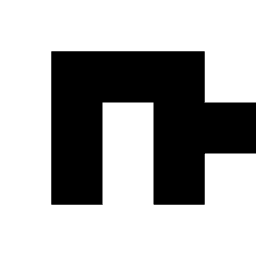Jit
Jit.io provides a one-stop security automation solution for developers and security teams, automating the detection of security vulnerabilities and compliance to improve code quality. Experience efficient security and compliance processes now.
Detailed Introduction
Jit.io - A One-Stop Security Automation Platform for Developers and Security Teams
What is Jit.io?
Jit.io is a website focused on code security automation. It primarily helps developers, DevOps teams, and security experts quickly achieve security compliance and improve code quality. Jit.io automates the detection of security vulnerabilities and compliance items for modern development processes, helping teams save time on manual inspections. The website is aimed at software development companies, cloud service users, SaaS providers, and all teams and individuals concerned with application security.
Why Choose Jit.io?
Users choosing Jit.io can obtain continuous automated security detection, while ensuring the efficient implementation of compliance requirements. Compared with similar tools, Jit.io has the following obvious advantages:
- Supports one-click integration with mainstream CI/CD and code repositories, suitable for different development processes
- The platform aggregates multiple security scans, automatically analyzes, and reduces manual intervention
- Reports are clear and intuitive, making it easy for developers to quickly locate issues
- Provides automatic repair suggestions to improve team repair efficiency
- Flexible authorization and permission management to adapt to multi-team collaboration needs
Jit.io makes security and compliance processes as simple and intuitive as regular development iterations, and can be used well without specialized security experts.
Core Features of Jit.io
- Automated Security Scanning
- Achieves comprehensive automatic scanning of code, dependencies, containers, etc., to timely discover security risks. Users do not need to manually configure complex rules, the platform will automatically cover mainstream risk points according to best practices.
- Compliance Check
- Supports detection of multiple mainstream security compliance standards (such as SOC2, ISO27001, etc.). Teams can automatically generate compliance reports to easily respond to audits and inspections.
- Vulnerability Repair Suggestions
- For discovered issues, Jit.io will generate clear repair routes and suggested code snippets to reduce repair difficulty.
- Integration and Workflow Automation
- Supports integration with GitHub, GitLab, Jenkins, and other platforms. Security detection is seamlessly embedded in the development pipeline, truly achieving "shift left security".
- Visual Report Dashboard
- Customized visual dashboards for different roles (development, management, security) help users always understand the security status.
How to Start Using Jit.io?
- Visit the Jit.io official website (https://www.jit.io/), click [Register].
- Bind your code repository (such as GitHub, GitLab), authorize Jit.io to read and analyze project code.
- In the security detection settings, select the scanning tools and compliance standards to integrate.
- Run the first automatic scan, read the security report generated by the platform, and view the list of issues and repair suggestions.
- Continuously pay attention to the platform's security monitoring. After each code update, Jit.io will automatically recheck.
Tips for Using Jit.io
- Regularly Check the Dashboard
- It is recommended that the team check the security dashboard at least once a week to promptly pay attention to newly discovered issues and prioritize the repair of high-risk vulnerabilities.
- Reasonable Permission Allocation
- Administrators can flexibly configure member permissions according to project and team needs to avoid accidental sensitive operations.
- Use Automatic Repair Suggestions
- For typical vulnerabilities found in scans, try the automatic repair code recommended by the platform first to greatly improve repair efficiency.
Frequently Asked Questions (FAQ) About Jit.io
Q: Can Jit.io be used now?
- A: Jit.io is now fully open, and users can visit the official website at any time to register and try all core functions.
Q: What exactly can Jit.io help me do?
- A: Jit.io can help you automatically detect code security vulnerabilities, dependency package risks, configuration weaknesses, and cloud resource security issues. It can also assist in generating various security compliance reports, allowing development and operations teams to reduce security blind spots and meet business and compliance requirements.
Q: Do I need to pay to use Jit.io?
- A: Jit.io provides a free trial version, as well as paid packages for enterprise needs. The free version covers basic security detection and some compliance functions. Advanced functions and larger project capacities require the purchase of professional packages.
Q: When was Jit.io launched?
- A: Jit.io was officially launched in 2022, and its functions are constantly being improved. It has now become one of the mainstream security tool options for development teams.
Q: Compared with Snyk, which one is more suitable for me?
- A: Both Jit.io and Snyk support code and dependency security detection. Jit.io highlights "multi-tool integration + automatic workflow", suitable for teams that need multi-dimensional security and automatic compliance. Snyk focuses more on dependency security and open source compliance, suitable for developers mainly concerned with dependency packages and open source security. Both can be tried, it is recommended to choose based on the team's specific needs and budget.
Q: Does Jit.io support security detection for cloud-native applications?
- A: Jit.io is particularly suitable for cloud-native applications, including Kubernetes, Serverless, and other scenarios. Users can easily configure automated security scans for containers and cloud services through Jit.io.
Q: I am not a professional security engineer, can I use Jit.io?
- A: Jit.io's page operations are simple, and the report content is easy to understand. Even without a specialized security background, ordinary developers and teams can quickly get started and use Jit.io to improve project security.
Related Sites
Comments
Leave a Comment
Share your thoughts about this page. All fields marked with * are required.