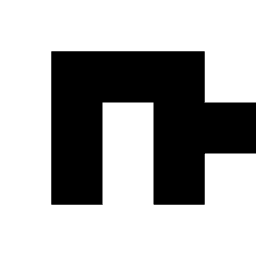Have I Been Pwned: Check if your email address has been exposed in a data breach
Have I Been Pwned is a free service that checks if your email or password has been exposed in a data breach. Stay secure by checking your credentials and signing up for alerts on future breaches.
Website Preview
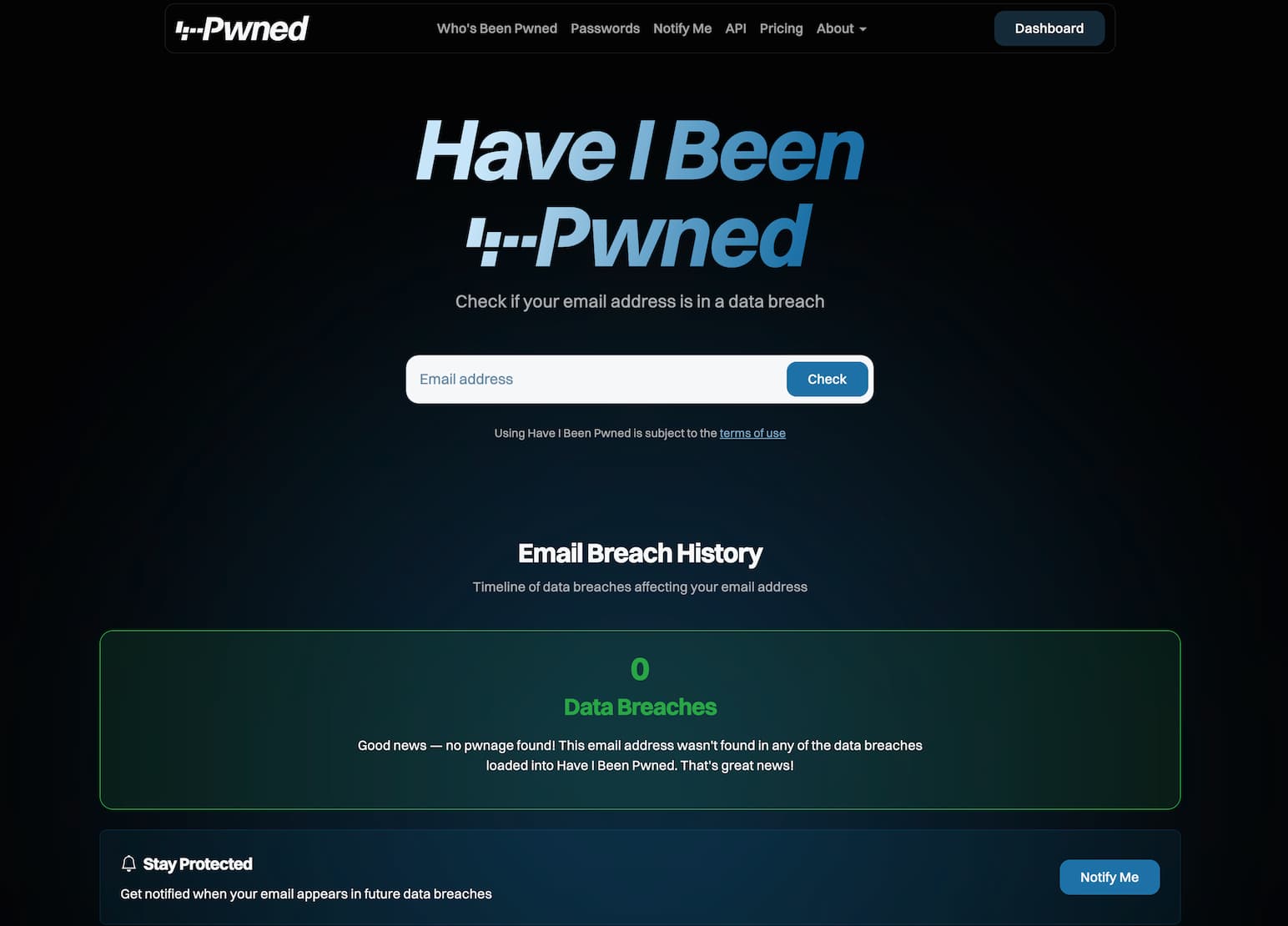
Detailed Introduction
Have I Been Pwned – Check If Your Email Has Been Compromised
What Is Have I Been Pwned?
Have I Been Pwned (HIBP) is a free online service that helps you check if your email address or personal information has been exposed in known data breaches. Created by cybersecurity expert Troy Hunt, the platform collects and indexes public data from major breaches, allowing individuals and organizations to assess their exposure quickly and securely.
Why Use Have I Been Pwned?
- Instant Breach Check: HIBP lets you instantly see if your email or phone number appeared in a known data breach.
- Security Awareness: It helps users recognize the importance of strong passwords, two-factor authentication, and regular security checks.
- Free and Private: No login is required, and your email isn’t stored permanently when checking for breaches.
- Trusted by Experts: It’s widely used by cybersecurity professionals, journalists, and governments worldwide.
Key Features of Have I Been Pwned
- Email Breach Search: Enter your email address to check if it was included in any of over 600+ known breaches.
- Domain Monitoring: For business users, track multiple email addresses within a domain and get alerts on new breaches.
- Password Exposure Check: Search the "Pwned Passwords" database to see if a password has ever been leaked online.
- Notification Service: Sign up to be notified if your email appears in future breaches.
- Public API Access: Developers and security teams can use HIBP’s API to integrate breach checks into apps and systems.
How To Use Have I Been Pwned?
- Go to haveibeenpwned.com.
- Enter your email address or phone number in the search bar.
- Click “pwned?” to see the results.
- If exposed, you’ll see a list of breaches and services where your data was compromised.
- You can also check your passwords in the “Passwords” tab to verify if they’ve appeared in any dumps.
Usage Tips for Have I Been Pwned
- Use Strong, Unique Passwords: If you see your email in a breach, change your passwords immediately.
- Enable Notifications: Set up alerts so you’re informed the moment your email appears in a new breach.
- Use a Password Manager: HIBP doesn’t store your passwords, but it can tell you if they’ve been leaked. A password manager can help you create and manage secure credentials.
Frequently Asked Questions (FAQ)
Q: Is Have I Been Pwned safe to use?
A: Yes. HIBP doesn’t store the emails you check and doesn’t require sign-in. All queries are processed securely, and only anonymized data is used for lookups.
Q: What should I do if my email is found in a breach?
A: Immediately change your password for that service, enable two-factor authentication, and ensure the new password is unique and secure.
Q: Does HIBP cover all breaches?
A: No, it only includes breaches that are publicly disclosed or submitted to the platform. It’s a highly valuable resource, but not exhaustive.
Q: Is Have I Been Pwned free?
A: Yes, personal use (email and password checks) is completely free. Domain monitoring and API access for businesses may involve fees.
Q: Can I check someone else’s email?
A: Technically yes, but ethically it should only be used on addresses you own or have permission to check.
Related Sites
Comments
Leave a Comment
Share your thoughts about this page. All fields marked with * are required.