Meta Tag Fetcher
A powerful Chrome extension for extracting, managing, and customizing meta tags from web pages in real-time.
Extension Screenshots
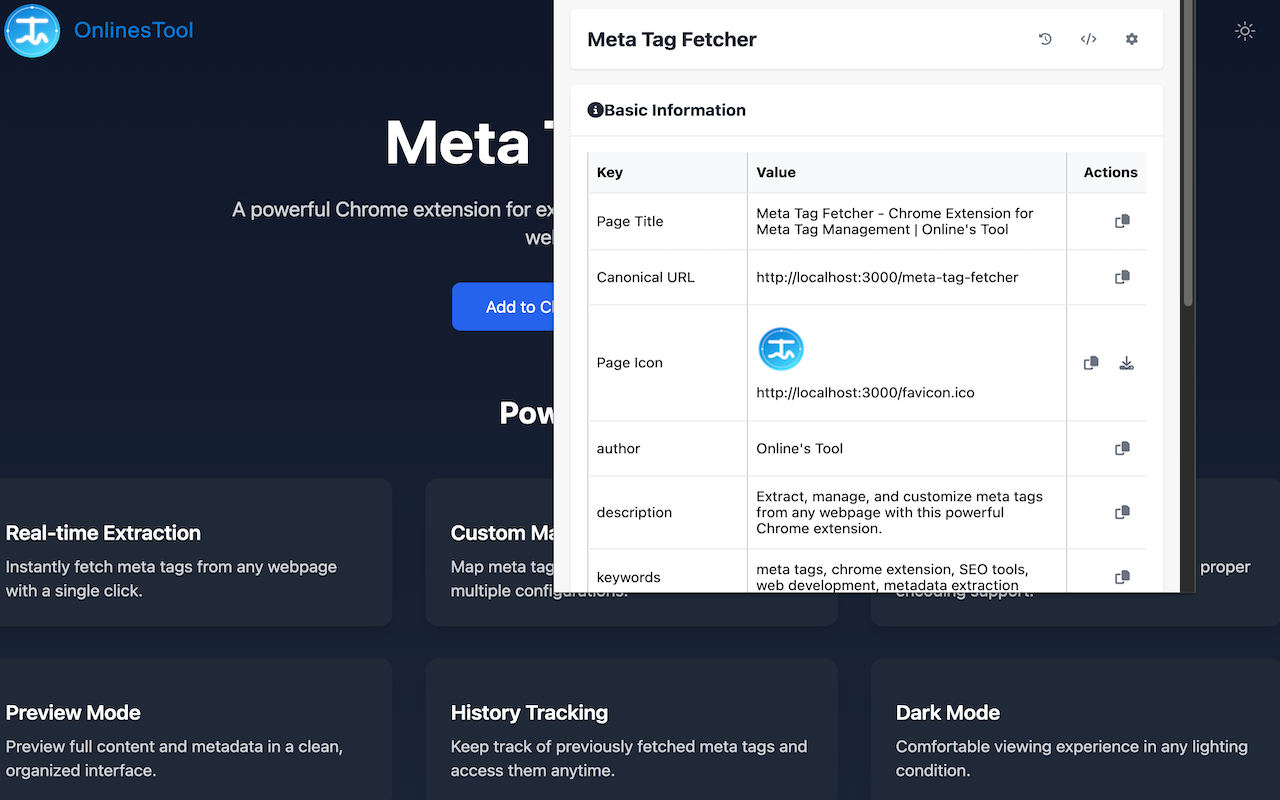
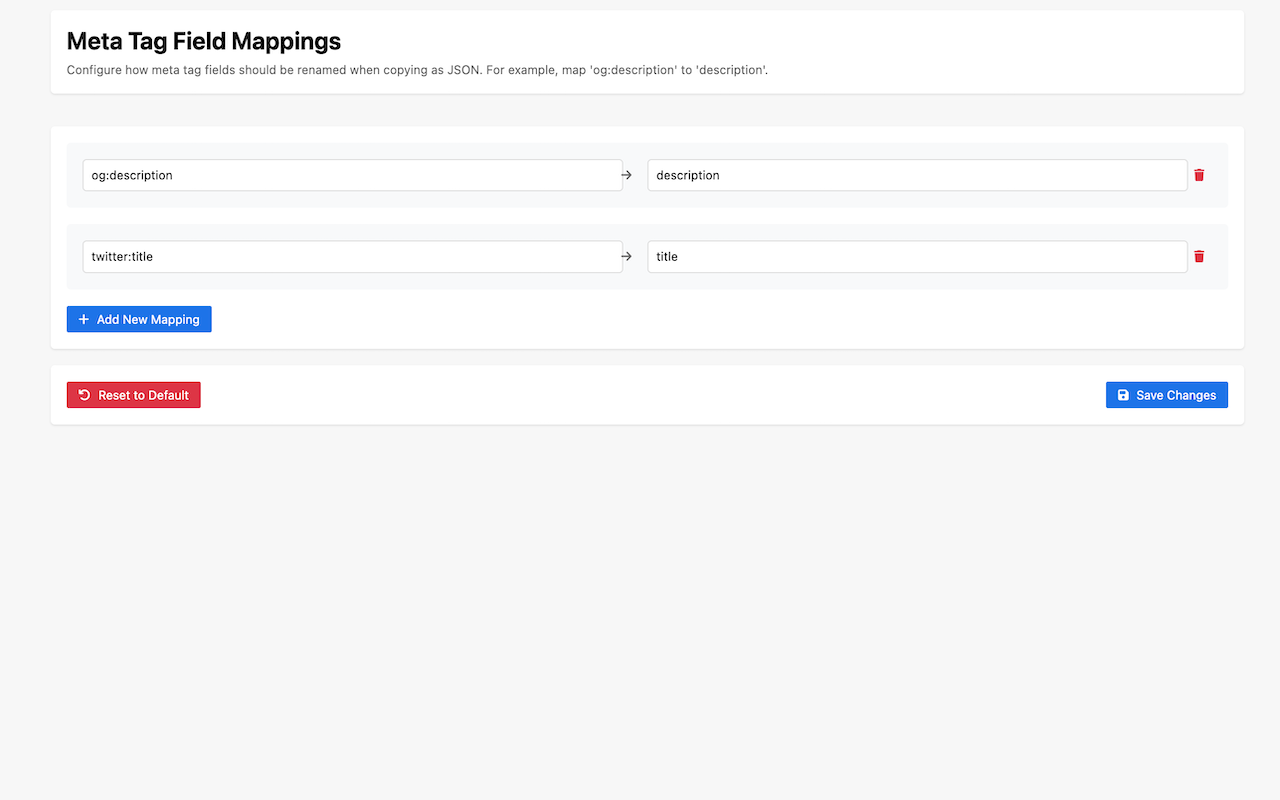
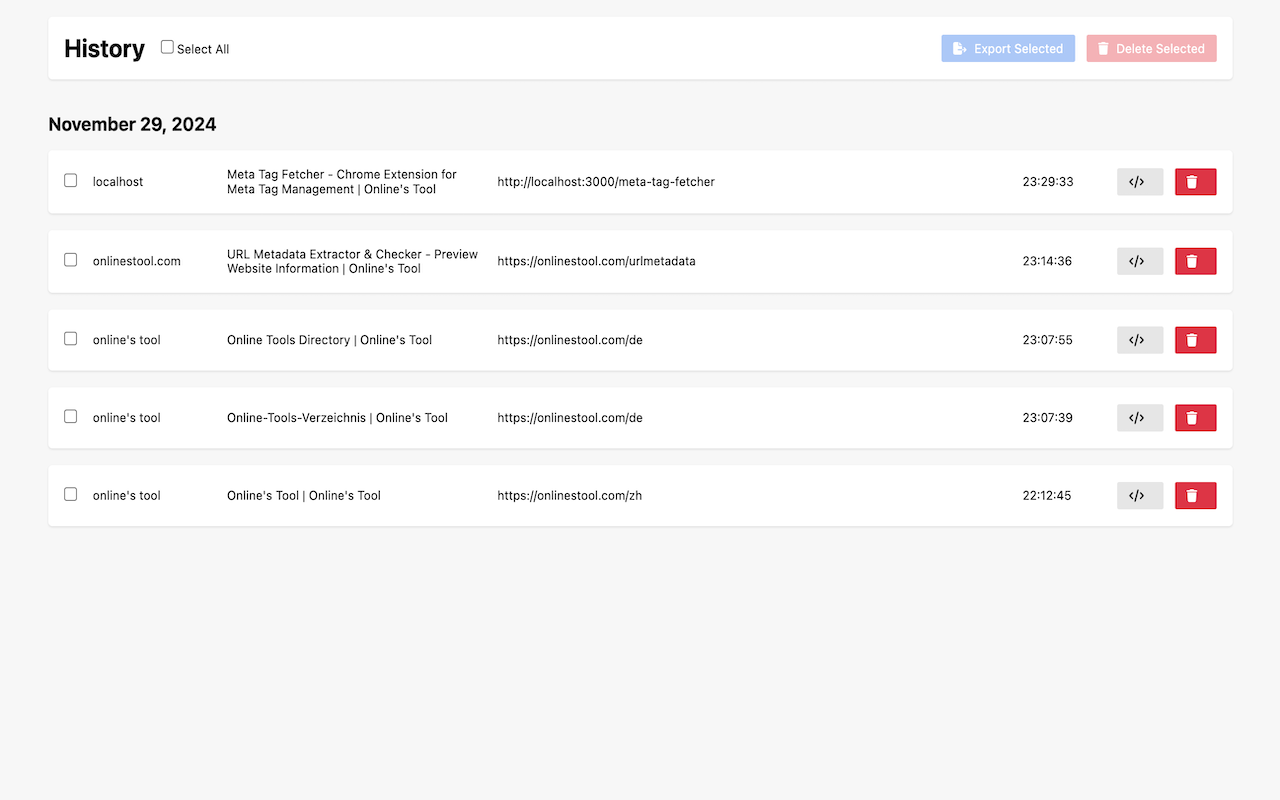
Powerful Features
Real-time Extraction
Instantly fetch meta tags from any webpage with a single click.
Custom Mapping
Map meta tag fields to custom names and save multiple configurations.
Export Options
Export data in JSON or CSV format with proper encoding support.
Preview Mode
Preview full content and metadata in a clean, organized interface.
History Tracking
Keep track of previously fetched meta tags and access them anytime.
Dark Mode
Comfortable viewing experience in any lighting condition.
How It Works
1
Install Extension
Add Meta Tag Fetcher to Chrome from the Web Store.
2
Click to Extract
Click the extension icon on any webpage to fetch meta tags.
3
Manage & Export
View, customize, and export the extracted metadata.
Related Tools
Need to extract metadata from multiple URLs at once? Try our web-based tool:
Frequently Asked Questions
Q
How do I use Meta Tag Fetcher?
Q
Is my data secure?
Q