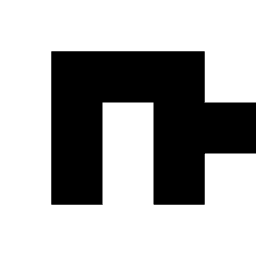
CyberNews Personal Data Leak Checker
CyberNews Personal Data Leak Checker is a free, privacy-focused tool that checks if your email or phone number has appeared in any known data breach. Leveraging one of the world’s largest breach databases, it provides secure and anonymous results with ongoing updates.
Website Preview
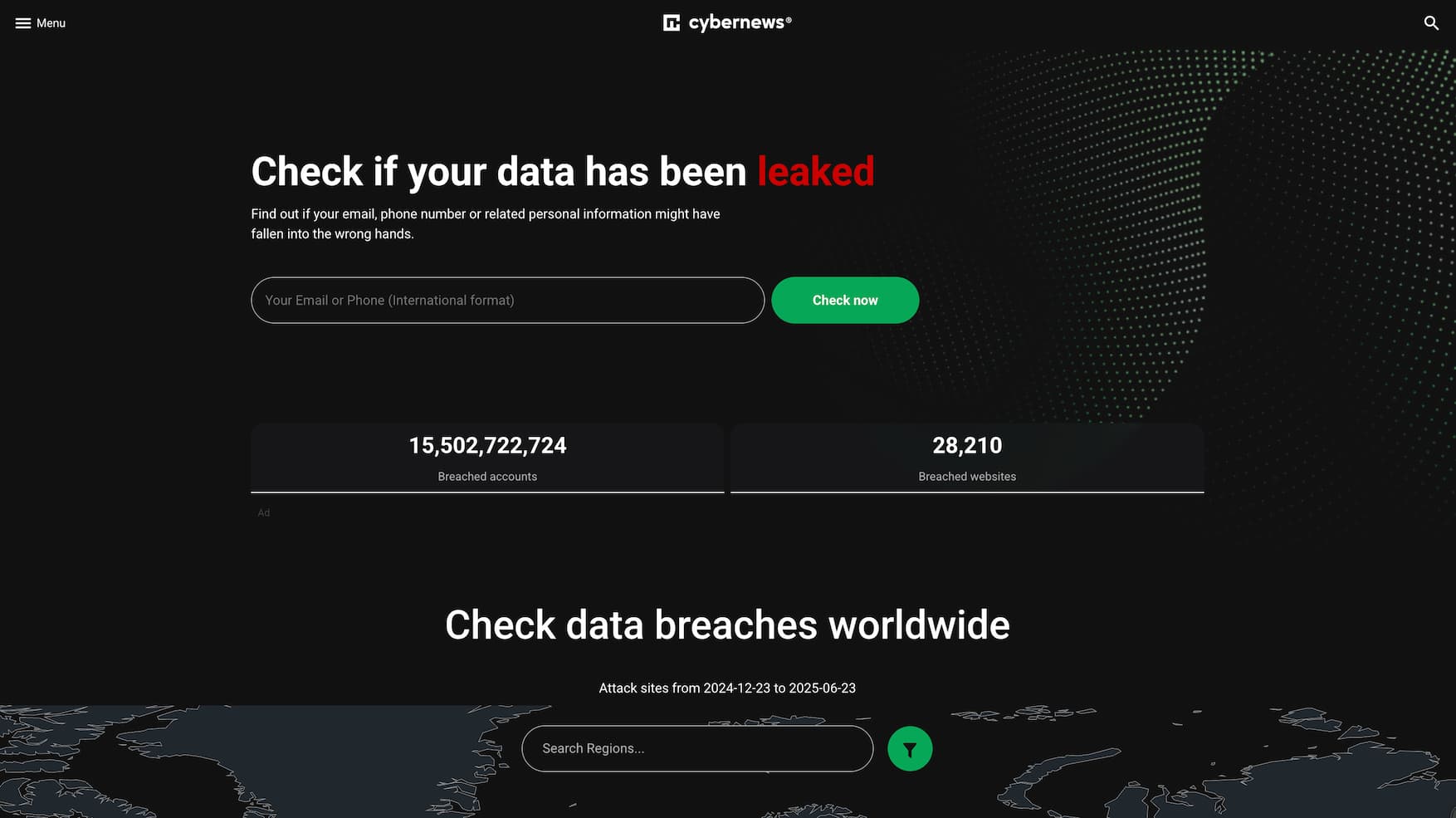
Detailed Introduction
CyberNews Personal Data Leak Checker – Largest Free Breach Lookup Tool
What is CyberNews Personal Data Leak Checker?
CyberNews Personal Data Leak Checker is a free online service that lets you see if your email address or phone number has appeared in known data leaks. It taps into the world’s most extensive breach database—over 15 billion compromised accounts—updated regularly to help users quickly assess exposure risk
Why Choose This Tool?
- World’s largest free database: Covers more than 2.6 billion unique emails and 15+ billion leaked records
- Privacy-first design: Checks are anonymous and use results hashed via bcrypt—no raw data is stored .
- Regular updates: Continuously adds new breaches, including major compilations like MOAB (“Mother of All Breaches”) with 26 billion records
- Award-winning: Recognized as a top free cybersecurity tool by industry groups
Core Features
- Email & phone search: See if your personal info appears in any breach.
- Source identification: Learn which breach your data came from.
- Anonymous and secure: Queries use hashed comparisons only.
- Free for everyone: No registration or payment needed for basic lookup.
- Enterprise-ready API: Available for automated checks and integration (may have fees).
How to Use
- Visit the Personal Data Leak Checker page.
- Enter your email address or phone number.
- Click “Check now” to run the lookup.
- View breach results and sources.
- If exposed, take protective actions like changing passwords and enabling MFA.
Tips & Best Practices
- Check regularly: Repeat scans periodically—new breaches appear often.
- Enable alerts: Use services like Have I Been Pwned for real-time notifications
- Use strong and unique passwords: Avoid password reuse across sites.
- Use MFA or passkeys: Adds a layer of protection even if passwords leak.
- Employ a password manager: Helps generate and store complex credentials safely.
Frequently Asked Questions (FAQ)
Q: Is this service free to use?
A: Yes—basic email and phone checks are completely free, with no sign-up required
Q: How reliable is the database?
A: It includes over 15 billion breached credentials from 30+ datasets and major breaches like the MOAB 26 billion compilation
Q: Will my query or data be stored?
A: No—checks are anonymous and utilize secure hashing. The platform has received cybersecurity awards for its privacy-first design .
Q: I found my email—what should I do next?
A: Change the password immediately, avoid reusing passwords, enable two-factor authentication, and monitor your accounts
Q: Does it work for phone numbers, too?
A: Yes—enter your phone number to check if it was included in any leak.
Q: How does it compare to Have I Been Pwned?
A: Both offer free breach checks. CyberNews often holds larger datasets (e.g., MOAB), while HIBP is well-known for integrations. It's wise to use both for better coverage
Related Sites
Comments
Leave a Comment
Share your thoughts about this page. All fields marked with * are required.


