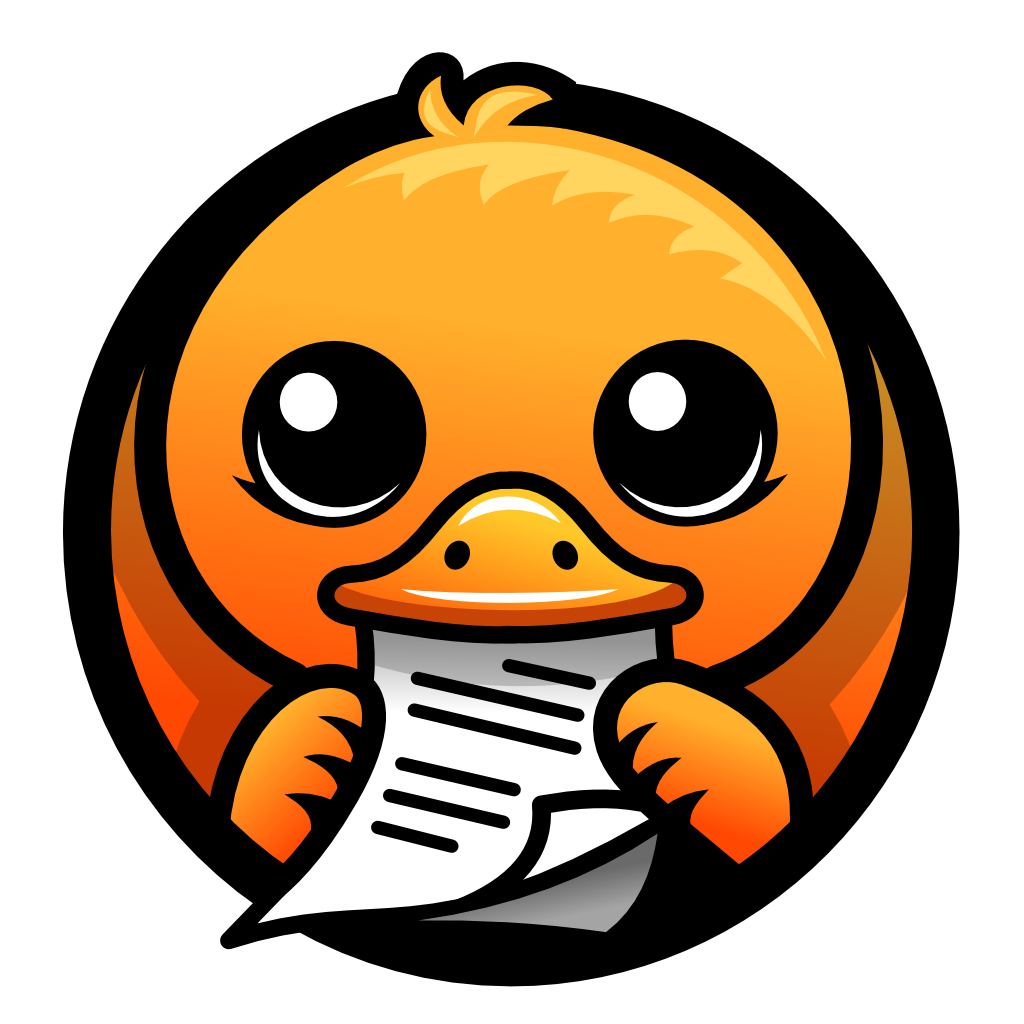v0.dev
v0.dev is an AI-powered frontend development tool launched by Vercel, which supports the automatic generation of React component code through natural language or design diagrams, simplifying the UI development process, and improving development efficiency.
Detailed Introduction
v0.dev – AI-Powered UI Code Generator for React Developers
What is v0.dev?
v0.dev is an AI-driven platform developed by Vercel that helps developers, designers, and product teams quickly generate high-quality React UI components using plain text prompts. By translating natural language into production-ready code, v0.dev streamlines the process of creating responsive, styled interfaces with minimal manual coding. The platform is especially useful for teams looking to rapidly prototype, experiment with layouts, or speed up front-end workflows.
Why Choose v0.dev?
- Speed and Efficiency: With v0.dev, users can go from idea to working UI in seconds, cutting down front-end development time significantly.
- Clean, Modern Code: All output is based on shadcn/ui and Tailwind CSS, providing clean, customizable, and consistent code ready for use in modern React projects.
- No Design Skills Needed: You don’t need to be a designer to create beautiful UIs. Just describe what you want, and v0.dev takes care of the rest.
- Ideal for Rapid Prototyping: Quickly explore multiple layout ideas and component variations before deciding on final designs.
Key Features of v0.dev
- Natural Language Prompting – Just type what you want (e.g., “a pricing card with 3 plans and checkmark icons”), and v0.dev generates code accordingly.
- Multiple Design Options – For every prompt, v0.dev returns several visual and code suggestions so you can pick your favorite version.
- Copy-Ready React Code – All generated code is exportable and integrates seamlessly with Next.js, React, and Tailwind-based projects.
- Live Preview – Users can view and interact with the generated components in real-time before copying the code.
- Component Refinement – Edit or regenerate parts of a component by adjusting your prompt or refining the selection.
How to Get Started with v0.dev?
- Visit v0.dev – No sign-up is required to begin.
- Enter a Prompt – In the input box, describe the UI you want in plain English.
- Choose a Result – Browse through the generated UI variations.
- Copy the Code – Select the version you like and copy the Tailwind + React code for use in your app.
v0.dev Usage Tips
- Be Specific in Prompts – Mention how many elements, layout style (e.g., grid, cards), or UI intent (e.g., “dark mode hero section”) to get better results.
- Iterate Quickly – If you don’t like the first output, tweak your prompt or regenerate until it meets your expectations.
- Use in Real Projects – All code is production-ready. You can paste it directly into your React/Next.js project.
Frequently Asked Questions (FAQ)
Q: Is v0.dev currently available?
Yes, v0.dev is publicly available and free to use. You can access it anytime at https://v0.dev.
Q: What can I use v0.dev for?
You can use v0.dev to generate UI components like navbars, hero sections, pricing tables, forms, dashboards, and more. It’s helpful for prototyping, client mockups, or speeding up development sprints.
Q: Do I need to pay to use v0.dev?
No. v0.dev is currently free to use. There may be paid features in the future, but all current functionality is open and accessible without charge.
Q: When was v0.dev launched?
v0.dev was publicly launched by Vercel in 2023.
Q: How does v0.dev compare to tools like Webflow?
Webflow is a visual no-code platform for building complete websites, while v0.dev is focused on generating code components based on text. If you want to export React code and work within your own codebase, v0.dev is better suited. If you prefer visual design tools with hosting, Webflow may be more appropriate.
Q: Can I use v0.dev in production apps?
Yes. The code it generates is clean, maintainable, and uses popular standards (Tailwind, shadcn/ui), making it suitable for real-world projects.
Related Sites
Comments
Leave a Comment
Share your thoughts about this page. All fields marked with * are required.