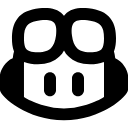豆包 MarsCode
MarsCode offers an online programming environment without local configuration, supporting multi-language development, cloud debugging, and real-time collaboration, ideal for students, developers, and teams for efficient programming. Try it now!
Detailed Introduction
MarsCode - Online Programming and Collaboration Development Platform
What is MarsCode?
MarsCode is an online programming and cloud collaboration development platform for developers. Users can quickly set up a programming environment on the web for code editing, debugging, and project management. MarsCode primarily helps users bypass the complex process of configuring local development tools, making programming more efficient and flexible. Its target user groups include students, programmers, computer science teachers, and development teams that require remote collaboration or wish to quickly validate code.
Why Choose MarsCode?
Choosing MarsCode offers users the convenience of starting development work without the need for local environment installation. It supports multiple mainstream programming languages, with a simple and user-friendly interface that allows both beginners and experienced developers to get started quickly. Compared to traditional local development environments, MarsCode supports cloud storage of projects and real-time multi-user collaboration, facilitating team division of labor and communication. Users can seamlessly continue their development work on different devices, accessing and managing code projects anytime, anywhere.
Core Features of MarsCode
Code Editor
MarsCode provides a web-based multi-language code editor. Users can write, modify, and save code online, with support for syntax highlighting, auto-completion, and quick operations. This feature makes the programming process smoother, reducing obstacles caused by environment configuration.Cloud Execution and Debugging
Users can directly run and debug code on the platform without configuring a local environment. The platform supports various mainstream development languages, with immediate visibility of online execution results, making it ideal for algorithm practice, homework solutions, or quick idea validation.Real-time Collaboration
Supports multiple users simultaneously editing the same piece of code online. Team members can collaborate on project editing through shared links, enabling remote collaborative development. Code changes are synchronized in real-time, significantly improving team efficiency.Project Management and Cloud Storage
MarsCode provides users with project management tools, making it easy to create, archive, share, and switch between various development projects. All projects and code are securely stored in the cloud, accessible anytime, anywhere.Rich Templates and One-click Start
Offers various development templates and sample projects, allowing users to start new projects with one click. For users needing to quickly set up experimental environments or teaching demonstrations, this greatly enhances efficiency.
How to Start Using MarsCode?
- Visit the MarsCode official website (marscode.cn), click the "Register" button to create an account.
- After logging in, find the "New Project" entry on the left side of the interface. Select the development language or template you need, fill in the project name, and create a new project with one click.
- Enter code in the online editor, click the "Run" button to execute and debug in the cloud environment. You can invite others to collaborate, or save and archive projects for later management.
MarsCode Usage Tips
- Tip 1: Using project templates can save time setting up the environment. After selecting a template that meets your needs, directly modify and run it, greatly increasing development speed.
- Tip 2: Make good use of project archiving and labeling functions to categorize and store different types of projects, facilitating future searches and management.
- Tip 3: If you frequently engage in team development, you can directly invite teammates through the team collaboration interface, eliminating the need to frequently send code files, improving communication efficiency.
Frequently Asked Questions (FAQ) About MarsCode
Q: Is MarsCode currently available?
A: MarsCode is officially launched, and users can directly access and use it via marscode.cn. After registering an account, you can experience all basic features.
Q: What exactly can MarsCode help me do?
A: MarsCode can help users write and debug code online, manage multiple projects, and achieve multi-user online collaboration. It is suitable for daily code learning, group assignments, programming competitions, remote team software development, and also for teachers to remotely assign and grade programming assignments.
Q: Is there a fee to use MarsCode?
A: MarsCode offers a free basic version. Users can freely experience the main features. For team users requiring higher cloud environment configurations, private project spaces, and more collaboration members, MarsCode also provides value-added paid services.
Q: When was MarsCode launched?
A: MarsCode was officially launched in 2024, with the platform continuously updated and optimized to meet users' programming and collaboration needs.
Q: Compared to Replit, which is more suitable for me?
A: Both MarsCode and Replit are online programming platforms supporting multi-language development and team collaboration. MarsCode has advantages in Chinese interface localization, support for Chinese user communities, domestic access speed, and stability. Replit offers more choices in global content ecosystems and certain advanced development tools. You can choose based on language needs, usage scenarios, and team member locations.
Q: Which programming languages does MarsCode support?
A: MarsCode supports mainstream programming languages, including Python, Java, C/C++, JavaScript, Go, etc. The platform will continue to expand supported language types based on user feedback.
Q: Is my project and data safe?
A: MarsCode projects and data are stored in the cloud, with the platform employing data isolation and multiple backup mechanisms to protect user data from leaks or accidental deletion. Users can only access or edit their projects after logging into their accounts.
Q: Is MarsCode suitable for beginners?
A: MarsCode has a simple interface with clear guidance for all functions, making it very suitable for programming learners and educational scenarios. New users can quickly get started without installing a local development environment.
Related Sites
Comments
Leave a Comment
Share your thoughts about this page. All fields marked with * are required.