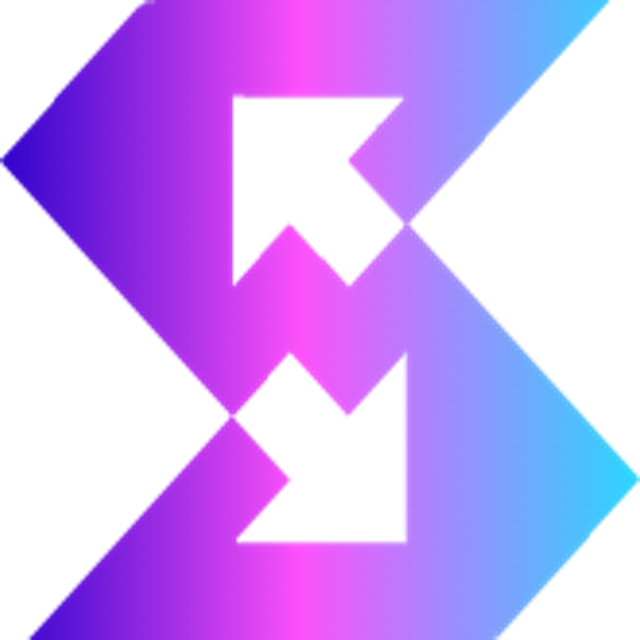Magnific AI
Magnific AI offers AI-based image enhancement and editing services, enabling one-click resolution improvement, intelligent noise reduction, and stylistic beautification, ideal for photography enthusiasts, designers, and social media users. Experience efficient photo editing now!
Detailed Introduction
Magnific AI - Intelligent Image Enhancement and Editing Website
What is Magnific AI?
Magnific AI is an AI-based image enhancement and editing website. It primarily helps users quickly transform low-resolution, blurry, or detail-lacking images into clear, detailed ones, and can also perform stylistic beautification and detail completion based on user needs. Whether you're a photography enthusiast, digital artist, designer, or an operator or social media user needing to optimize images, you can use Magnific AI to easily improve image quality, saving time and effort on manual editing.
Why Choose Magnific AI?
Choosing Magnific AI provides users with a high-quality, easy-to-use image enhancement experience. Its uniqueness lies in the fact that ordinary users don't need professional editing skills; simply upload an image, set the requirements, and the AI automatically outputs a clearer, more detailed image. Compared to traditional editing software, Magnific AI emphasizes 'intelligent one-click editing,' significantly shortening the image processing workflow, making it very time and effort-saving for large-scale image processing and creative editing. Magnific AI also supports various custom parameters to meet the optimization needs of different fields and styles.
Core Features of Magnific AI
Image Super-Resolution Enhancement
Can enlarge low-pixel, blurry images to higher resolutions, restoring more details, suitable for printing, display, or publishing.Intelligent Noise Reduction and Repair
Automatically removes noise, blur, and flaws from images, repairing damaged or old photos to restore their original appearance.Stylization and Detail Completion
The AI can supplement details consistent with the original image's style based on the user-selected style model, such as more realistic skin textures, more textures, or even generating artistic effects.Batch Processing
Supports uploading multiple images at once for batch processing, suitable for designers or corporate users with large-scale image repair needs.Custom Parameter Adjustment
Users can freely set detail levels, sharpening intensity, style preferences, etc., to flexibly optimize according to different image types.
How to Start Using Magnific AI?
- Visit the Magnific AI official website magnific.ai.
- Register a new account and log in to your personal space.
- Click the 'Upload Image' button on the homepage.
- Select the image you want to enhance or modify, and set the enhancement type and parameters.
- Click 'Start Processing' and wait for the AI to automatically generate the results.
- After processing is complete, you can preview online or download the high-definition image for local use.
Tips for Using Magnific AI
Tip 1: For different types of images (portraits, landscapes, illustrations), it's recommended to choose the corresponding style model to achieve more natural and detailed enhancement effects.
Tip 2: If details are overly modified or don't meet expectations, you can reduce the enhancement intensity or try different parameter combinations to find the most suitable settings for the image.
Tip 3: If you need to batch process multiple images, you can organize folders locally in advance, upload them at once, and use batch parameter settings to improve efficiency.
Frequently Asked Questions (FAQ) About Magnific AI
Q: Is Magnific AI available now?
A: Magnific AI is currently officially launched, and all users can access and use it through the official website magnific.ai. Register an account to experience the core features.
Q: What exactly can Magnific AI help me do?
A: It can turn low-resolution photos into high-definition ones and make blurry images clear. It's suitable for photo restoration, illustration refinement, e-commerce product image optimization, poster upgrades, social media content beautification, old photo restoration, and more. You just need to upload the image, and the AI will automatically complete most of the tedious operations.
Q: Do I need to pay to use Magnific AI?
A: Magnific AI offers a free trial version, with some core features available for free experience. For higher resolution output, large-scale batch processing, commercial licensing, and other services, you need to purchase a paid plan. The official website clearly lists the differences between free and paid features in the personal center.
Q: When was Magnific AI launched?
A: Magnific AI was officially launched around the second half of 2023 and has undergone multiple functional upgrades, with the platform continuously being optimized.
Q: Compared to Topaz Gigapixel, which one is more suitable for me?
A: Magnific AI emphasizes automation and stylistic enhancement operations, suitable for users pursuing 'upload and get the image' without complex settings, and covers more stylistic and personalized repair needs. Topaz Gigapixel leans towards traditional image super-resolution, with more professional parameter choices, suitable for users with higher demands for detail and parameter control. If you prefer simple operations and extended detail styles, Magnific AI is more convenient; if you need manual fine-tuning of every enhancement detail, consider Topaz Gigapixel.
Q: Can the processed images be used for commercial purposes?
A: After purchasing a commercial plan, the generated high-definition images support commercial use and can be used for projects, product displays, advertising materials, etc., but you must comply with the platform's licensing rules.
Q: Will the images be saved by the platform? Is privacy safe?
A: Magnific AI supports users in independently deleting historical images, and the platform will not disclose users' private image content. Users can manage all uploaded and processed files in the personal center at any time, ensuring data security.
Related Sites
Comments
Leave a Comment
Share your thoughts about this page. All fields marked with * are required.