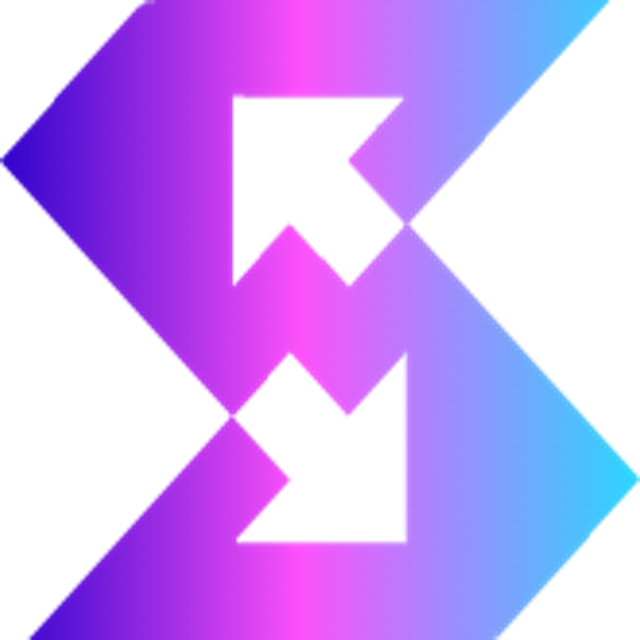Remove BG
remove.bg is an AI-based tool that instantly removes backgrounds from images. It works in one click, supports batch processing, desktop apps, plugins, and API integration. Ideal for designers, e-commerce managers, and social media use.
Detailed Introduction
remove.bg – Instant Background Removal for Images
What is remove.bg?
- remove.bg is an online tool that uses AI to automatically remove backgrounds from photos. The entire process runs in seconds. Its main users include graphic designers, e‑commerce sellers, social media managers, and anyone who needs quick image editing.
Why Choose remove.bg?
- Fast and accurate: It processes even detailed edges like hair.
- No skill required: Works in one click—no manual masking needed.
- Multiple formats: Offers full-resolution PNG, JPG, and transparent outputs.
- API & integrations: Ready-made plugins for Photoshop, Figma, and e‑commerce apps.
- Scalable pricing: Free trial credits and pay‑as‑you‑go plans for businesses.
Core Features of remove.bg
- One‑click background removal – Upload any portrait or product photo to instantly create a transparent cut-out.
- Batch processing – Upload up to 100 images at once to save time.
- API access – Automate removal in apps, websites, and backend systems.
- Desktop app & plugins – Works seamlessly in Photoshop, Figma, Sketch, and others.
- Background editor – Replace backgrounds, blur, recolor, or add new scenes.
How to Start Using remove.bg?
- Visit remove.bg
- Upload a photo via the website or drag-and-drop interface
- The AI removes the background in seconds
- Download results in PNG (transparent) or JPG
- For bulk tasks, sign up and use credits or subscribe
remove.bg Tips
- Use high-contrast images – This ensures clean edges.
- Adjust tolerance – Use manual brushes to fix tough areas.
- Automate with API – Integrate into your image pipelines for e‑commerce or app workflows.
Frequently Asked Questions (FAQ)
Q: Is remove.bg available now?
A: Yes—it’s live and accessible via web, desktop, plugins, and API.
Q: What can remove.bg help me with?
A: It helps remove backgrounds for portraits, products, and graphics. You can use it to prepare images for websites, ads, catalogs, or social media.
Q: Is remove.bg free to use?
A: It offers free low-res previews. Full-resolution images require credits—available via pay-per-image or subscription.
Q: When was remove.bg launched?
A: The service launched publicly in October 2019.
Q: How does remove.bg compare to Adobe Photoshop's remove tool?
A: Photoshop gives manual control but takes time. remove.bg provides automatic, one-click removal and batch processing, making it ideal for fast, volume-based work.
Related Sites
Comments
Leave a Comment
Share your thoughts about this page. All fields marked with * are required.