Google Veo3
Discover Veo 3 by Google DeepMind, the next-generation AI-powered video generator. Learn how Veo transforms text prompts into stunning 4K videos with cinematic camera control, sound, and speech — all with no filming needed.
Website Preview
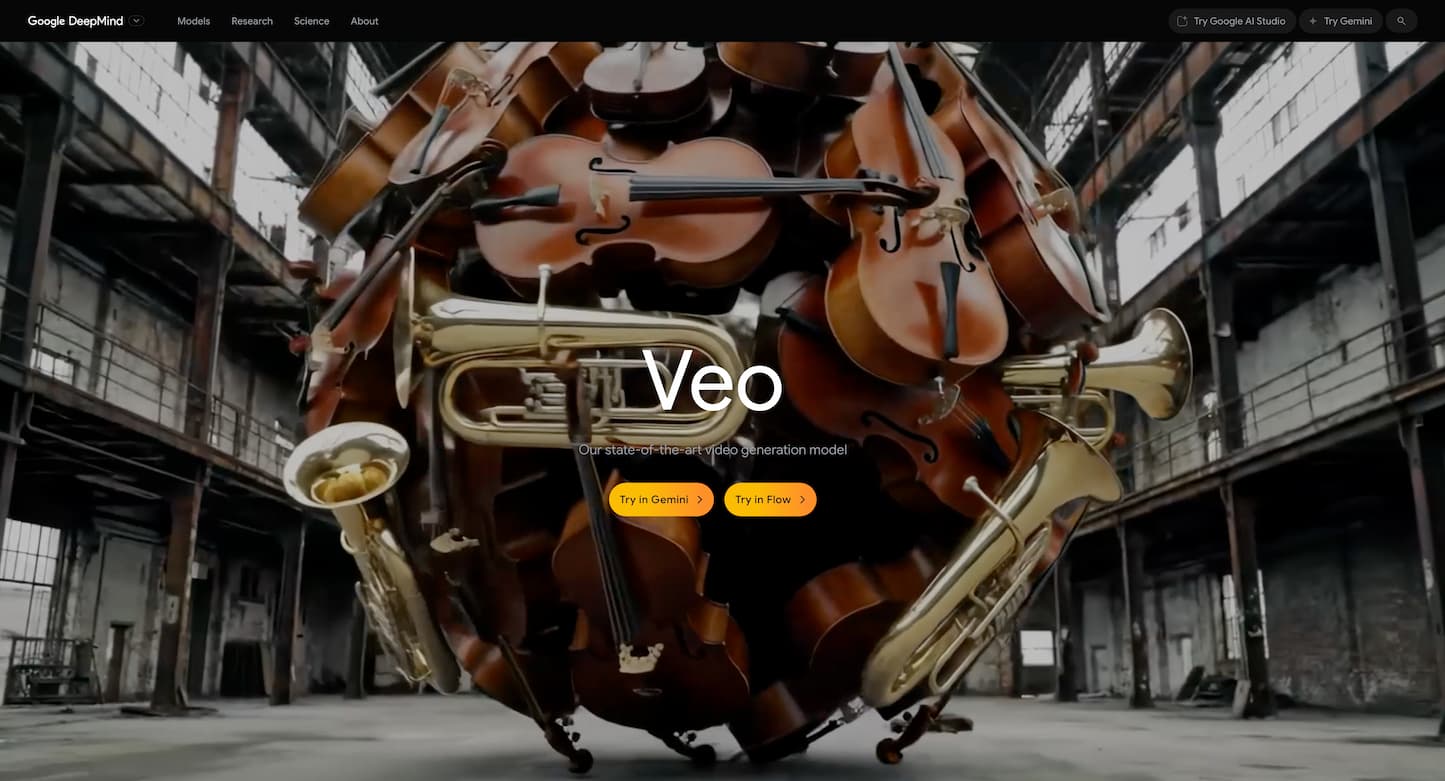
Detailed Introduction
Veo 3 – AI-Powered Text-to-Video Generation by Google DeepMind
What is Veo 3?
Veo 3 is an AI video generation platform developed by Google DeepMind. It allows users to create high-quality, realistic videos—up to one minute long—simply by using text prompts or images. Veo 3 is designed to help content creators, marketers, educators, and even filmmakers streamline the video creation process without relying on expensive production equipment or complex editing workflows.
Why Choose Veo 3?
With Veo 3, users can generate 4K videos from simple descriptions, complete with realistic scenes, sound effects, and character dialogue. Compared to other AI video tools, Veo 3 stands out for its ability to produce coherent motion, follow cinematic camera movements, and maintain temporal consistency. It supports advanced features like multi-shot transitions and realistic interactions between multiple characters.
Key Features of Veo 3
Text-to-Video Generation
Enter a simple prompt—like “a woman running on the beach at sunset”—and Veo 3 will produce a high-resolution, dynamic video based on that description.Image-to-Video Conversion
Upload a static image and Veo 3 will animate it into a video, maintaining visual style while adding motion, lighting, and depth.Audio & Voice Integration
Veo 3 can automatically add ambient sounds and even generate character speech from text, syncing it accurately with lip movement and scene timing.Camera Movement Control
Users can add commands like “slow zoom” or “pan left,” and Veo 3 will apply realistic camera effects just like in professional cinematography.Visual Style Customization
Choose from various styles like “cinematic,” “anime,” “pixel art,” or “realistic” to match your creative project needs.
How to Get Started with Veo 3
- Go to the official Veo site and sign in with your Google account.
- Click “Start Creating” to enter the generation dashboard.
- Enter a text prompt or upload an image, then click “Generate.”
- Wait a few minutes to preview and download your AI-generated video.
Note: Veo 3 is currently available through the Gemini Advanced plan and requires a subscription to Gemini Ultra.
Veo 3 Tips & Tricks
Use Clear Scene Descriptions
Including time (like “morning” or “sunset”) and location (like “forest” or “beach”) in your prompt helps Veo 3 create more accurate and detailed videos.Add Action Verbs & Camera Cues
Use terms like “walking slowly,” “running fast,” or “camera zooms in” to make your videos more dynamic and cinematic.Specify Character Traits
Describe characters with details like “a girl in a red dress” or “a man with sunglasses” to generate more personalized video scenes.
Veo 3 Frequently Asked Questions (FAQ)
Q: Is Veo 3 available now?
A: Yes. Veo 3 is currently accessible via the Gemini Advanced subscription (Gemini Ultra plan) for users in supported regions, including the U.S.Q: What can Veo 3 help me do specifically?
A: Veo 3 helps you create promo videos, educational content, animated shorts, product showcases, and social media clips—even if you have no video production experience.Q: Is Veo 3 free to use?
A: No. Veo 3 is part of the Gemini Advanced suite and requires a Gemini Ultra subscription ($249/month). There is no free version available.Q: When was Veo 3 released?
A: Veo 3 was announced in May 2025 during Google I/O and launched as a beta shortly thereafter.Q: How does Veo 3 compare to Runway Gen-3?
A: Runway Gen-3 is easier for quick, casual social video generation with a simple UI. Veo 3 focuses on higher visual quality, narrative continuity, and customizable camera control. If you need fine-grained creative control and cinematic results, Veo 3 is likely a better fit.Q: What video format does Veo 3 export?
A: Veo 3 exports in MP4 format and supports resolutions up to 4K, making it suitable for commercial and educational use.
Related Sites
Comments
Leave a Comment
Share your thoughts about this page. All fields marked with * are required.

