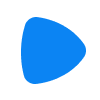
Remotion | Make videos programmatically
Remotion is a React-based video framework that allows developers to build dynamic, data-based videos using code. It supports animations, complex layouts, scalable rendering options, and integrates with server/cloud pipelines.
Detailed Introduction
Remotion – Create Videos Programmatically with React
What is Remotion?
Remotion is a video creation framework that lets developers build high-quality videos using React components. You write code instead of using timeline editors. Videos are rendered frame by frame, giving full control over layouts, animations, and data-driven content.
Why Use Remotion?
- Code-based video generation: Use React/JavaScript to create dynamic visuals, motion graphics, and animations.
- Full composability: Reuse components, templates, and integrate with CSS, SVG, Canvas, WebGL.
- Scalable rendering options: Render locally, server-side, or via cloud services like Remotion Lambda.
- Enterprise-ready features: Includes licensing options for teams, priority support, and large-scale use.
Core Features
- React-frame rendering: Use
useCurrentFrame()anduseVideoConfig()to control what appears at each frame. - Compositions: Define multiple “videos” with different dimensions, durations, and frame rates within one project.
- Timeline & Editor Starter: Includes built-in timeline UI, multiple layers, filmstrip preview, drag-and-drop, zoom, and basic editing.
- Rich API support: Access components like
<Video>,<Audio>,<Image>, interpolation functions (interpolate,spring, etc.), Lottie, Three.js integrations. - Data-driven and dynamic content: Use API calls, JSON data, or external sources to generate personalized or automated videos (e.g. YouTube Wrapped-style).
How to Get Started
Install prerequisites: Node.js ≥ 16 or Bun ≥ 1.0.3.
Scaffold a new project:
npx create-video@latestor use pnpm, yarn, or bun.
Run the development Environment:
npm run devor
npm run remotionto open the Remotion Studio.Define your
<Composition />components insrc/Root.tsx, specifying width, height, duration, and frame rate.Inside your composition, use React components and animation hooks (
useCurrentFrame,useVideoConfig) to render visuals over time.Render final output:
npx remotion render [composition-id] [output-file.mp4]For cloud rendering or automation, explore Remotion Lambda or similar server-side tools.
Usage Tips
- Use animations via code:
interpolate,spring,interpolateColorsoffer precise control. - Structure complex visuals with reusable React components.
- Preview frequently using the built‑in studio for faster iteration.
- For scalable rendering, connect cloud or server tools—great for automated dynamic campaigns.
FAQ
Q: Is Remotion free?
A: A free license covers individual use and up to 3 developers. Teams (4+) or companies need a paid Company or Enterprise license (starting at $100–500/month) with priority support and credits.
Q: How does React code turn into video?
A: Remotion gives you a frame number and blank canvas. It renders each frame by executing your React components, then stitches them into a full MP4 video using Puppeteer + FFMPEG or WebCodecs.
Q: How does Remotion compare to Motion Canvas?
A: Remotion uses a full DOM tree for rendering with React, while Motion Canvas works via a single <canvas> context and an imperative API. Remotion supports embedding complex web content, while Motion Canvas is optimized for vector animations. Remotion offers scalability and enterprise features; Motion Canvas is simpler and fully open-source.
Q: Do I need a GUI?
A: No. You write React code to build your video. Remotion Studio provides a visual interface for preview and editing but all logic lives in code.
Q: Can I fetch data and generate videos dynamically?
A: Yes. You can integrate APIs, JSON or runtime data to produce videos programmatically (e.g. weekly personalized clips).
Related Sites
Comments
Leave a Comment
Share your thoughts about this page. All fields marked with * are required.


