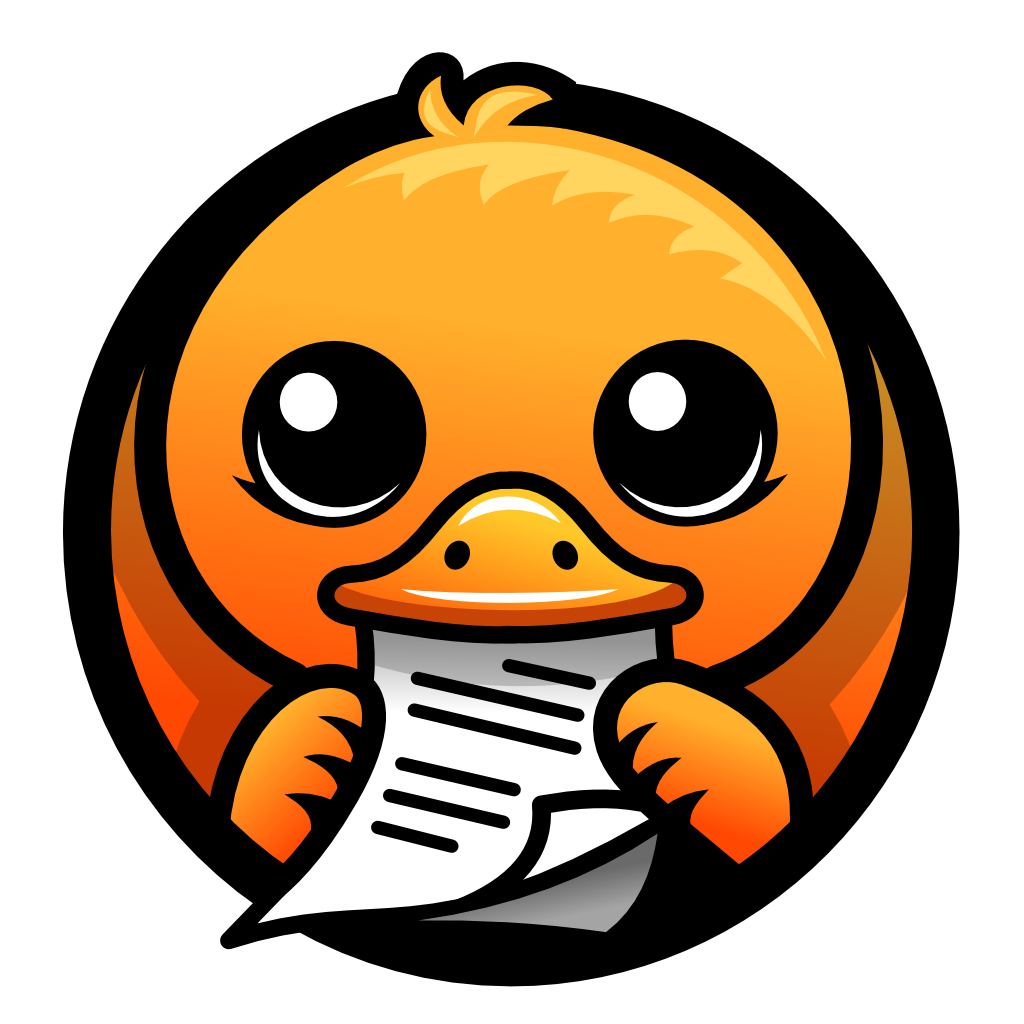Playground OpenAI
Playground is an online interactive tool provided by OpenAI for testing and exploring the capabilities of its language models (such as GPT-3.5, GPT-4, GPT-4o). It is particularly suitable for developers, content creators, product managers, and anyone who wishes to interact with AI models without writing code.
Detailed Introduction
What is OpenAI Playground?
OpenAI Playground is a graphical interface that allows users to directly input prompts to engage in conversations or task testing with GPT models. Essentially, it is a 'test bench' where users can quickly adjust parameters, experiment with different model settings, and view the AI's output effects in real time, without the need to set up a local environment or write code.
Usage address: https://platform.openai.com/playground
What can Playground do?
🎯 Quick Prompt Testing (Prompt Engineering)
- Try different prompts in an input box to see how the model's responses vary.
- Used for debugging prompt effects and optimizing generated content.
� Choose Different Models
- Compare different models such as GPT-3.5, GPT-4, GPT-4o.
- Supports switching between 'chat' mode and 'text completion' mode.
⚙️ Visual Adjustment of Model Parameters
- Temperature: Controls the randomness of the output.
- Max Tokens: Limits the number of words generated.
- Top P, Frequency Penalty, Presence Penalty, etc.: Used for fine-tuning generation behavior.
📂 Save and Share
- Supports saving sessions or prompt settings for future use.
- Prompts and output results can be exported or copied for team sharing and iteration.
Who is Playground suitable for?
- Developers: For testing prompts and parameter settings before writing code.
- Content Creators: For generating copy, scripts, marketing texts, etc.
- Product Managers/Designers: For verifying the feasibility of AI functions and demonstrating examples to the team.
- AI Beginners: No coding foundation is required to experience the powerful capabilities of GPT models.
Frequently Asked Questions (FAQ)
Q: Do I need to register to use Playground?
Yes, you need to register and log in to an OpenAI account to access Playground.
Q: Is there a fee to use Playground?
New users have a free quota. The tokens consumed during use will be deducted from the account quota, equivalent to the billing method of calling the API.
Q: Can the content generated by Playground be exported?
Yes. You can copy the output, save it as a prompt preset, or even use it for API integration.
Q: Can Playground connect to the API?
It cannot directly connect to the API, but you can debug the prompt here and then copy it to your code or openai-python SDK for use.
Related Sites
Comments
Leave a Comment
Share your thoughts about this page. All fields marked with * are required.