LipSync
LipSync.Video is a free online AI platform to create talking videos from photos, pet clips, cartoons, or images. Upload your media and audio, generate natural lip-sync animations in minutes—no signup required.
Website Preview
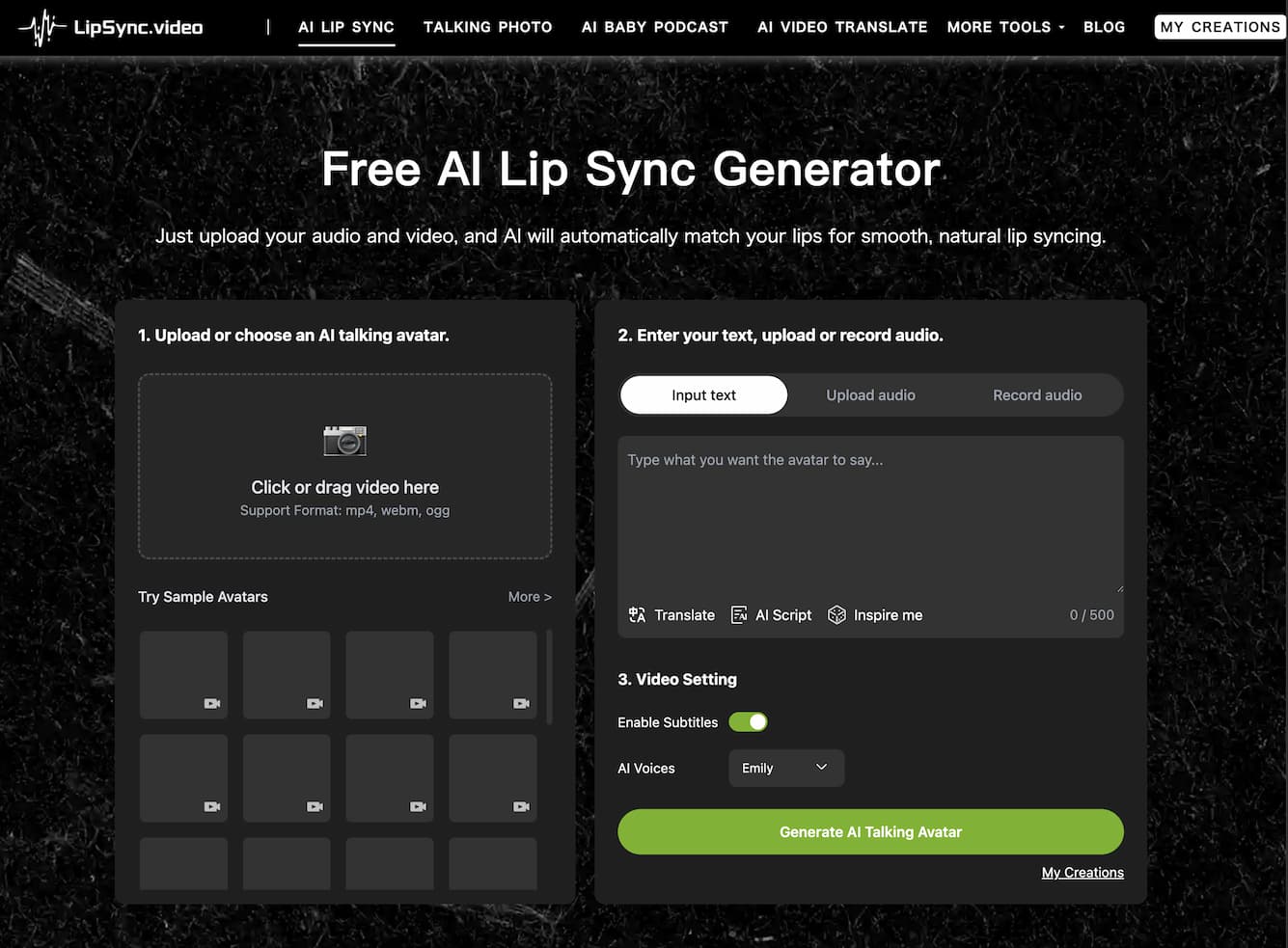
Detailed Introduction
LipSync.Video – Free AI‑Powered Lip Sync & Talking Photo Generator
What is LipSync.Video?
LipSync.Video is a browser-based AI toolkit that lets users animate videos, photos, pets, or cartoons by syncing lip and facial movements to any audio track. You can create talking avatars, pet dubbing, baby podcast animations, and more—without sign-up or editing skills .
Why Choose LipSync.Video?
- Completely free to use: No registration, no subscription, no watermark, unlimited basic usage
- Multiple creative modes: Supports photo-to-video, pet lip sync, cartoon animation, drawing lip sync, video translation, baby podcast, AI talking photos, and more .
- Fast and intuitive: Upload assets, click “Generate”, and download a natural lip-synced video in minutes
- High realism: Leverages neural networks for smooth synchronization and natural facial expressions
Core Features
- AI Lip Sync Generator: Automatically aligns mouth movements in video or image assets to your audio .
- Talking Photo Creator: Converts static photos into animated talking videos with customizable background, expressions, and voice
- Pet Lip Sync Tool: Makes pet videos and images “talk” by animating their mouths to match speech
- Cartoon & Drawing Synchronization: Syncs audio to character drawings or cartoon figures in a realistic way
- AI Baby Podcast Mode: Animates baby images to speak using neural audio sync—ideal for fun shareable media
How to Use LipSync.Video
- Visit lipsync.video and choose your tool (Lip Sync, Talking Photo, Pet Lip Sync, etc.).
- Upload your photo or video asset.
- Upload the audio file or generate audio via text‑to‑speech if available.
- Click Generate to let AI sync lips and expressions.
- After processing completes, preview and download your video in MP4, GIF, or WebM format
Tips for Better Results
- Use clear, front-facing portrait photos for Talking Photo and baby modes for best effect
- Match audio length and clarity: keep videos short (e.g. under 30s) and use clean audio for accurate syncing
- Explore different modes to suit your use case—pet, cartoon, photo, video—all animate differently.
- Make sure inputs are final; once generation starts you cannot cancel or edit mid-process
Frequently Asked Questions
Q: Is LipSync.Video really free?
A: Yes. All basic tools are free and don’t require account creation or payment
Q: Which formats does it support?
A: The platform supports common video formats like MP4, MOV; image formats include JPG/PNG. Audio formats include MP3, WAV, AAC, M4A
Q: How realistic is the lip sync output?
A: It delivers high-accuracy lip-sync and expressive animations using modern neural network models, resulting in natural mouth movement and face cues
Q: Are length or usage limits applied?
A: Processing time depends on video length. Most jobs finish in minutes to half an hour. Free version likely has video length caps (e.g. ~30s) and limits on monthly creations for talking photo mode
Q: Can I modify after uploading?
A: No. Once processing starts, you cannot cancel or change inputs. Ensure files are correct before clicking generate
Q: Is there customer support?
A: The site offers a contact page or email for technical support, but documentation appears minimal
Related Sites
Comments
Leave a Comment
Share your thoughts about this page. All fields marked with * are required.



