Higgsfield
Higgsfield is an AI video creation platform that uses cinematic motion presets and visual effects to transform images or prompts into high-quality, short videos. Ideal for creators, filmmakers, and marketers seeking quick, polished content without complex production.
Website Preview
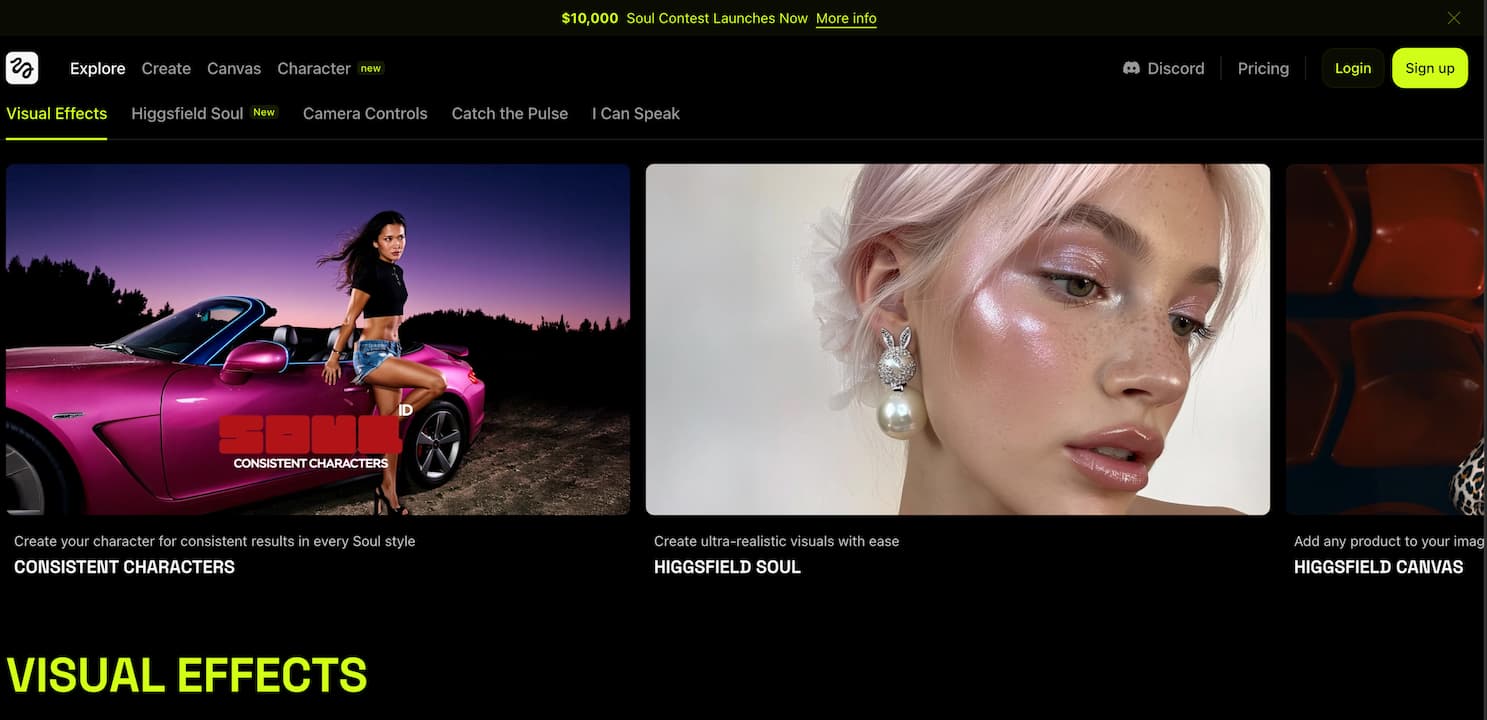
Detailed Introduction
Higgsfield – AI-Powered Cinematic Video Creation Platform
What is Higgsfield?
Higgsfield is an AI-powered video creation platform that transforms static images or simple prompts into cinematic-quality video clips. It emphasizes advanced camera control—like crash zooms, dolly moves, FPV angles, bullet-time shots—and delivers professional-grade visual effects. Target users include filmmakers, music video directors, social creators, and marketers looking to produce engaging video content quickly
Why Choose Higgsfield?
- True camera motion: Users get full control over cinematic camera moves that mimic professional filming techniques
- High-quality VFX: Built-in visual effects like explosions, melting, electrify, smoke, and more—without green screens or advanced production setups
- Fast content generation: Converts images or text prompts into videos in seconds, ideal for fast-paced content creation
- Multiple styles & templates: Offers over 50 preset camera moves and visual styles (e.g., cinematic, Y2K, Tokyo street style) to suit varied creative needs
Core Features
- Cinematic Motion Presets: Includes advanced camera moves like dolly zoom, FPV drone, slow motion, and bullet-time to push cinematic storytelling
- Enhanced Visual Effects: Features big-budget VFX like explosions, melting buildings, thunder, and surreal transformations—no green screens needed
- Static Image to Video: Upload a single image (e.g., a portrait) and generate a dynamic animation or speaking avatar via the "Speak" feature
- Flexible Style Controls: Choose from different artistic styles and fine-tune effects like lighting, smoothness, and motion complexity .
How to Use Higgsfield
- Go to higgsfield.ai.
- Sign up and log in (free trial available).
- Click Create → Video from the menu.
- Upload an image or enter a prompt.
- Choose a camera motion preset and optionally customize settings.
- Click Generate to receive the animated video.
- Download the result or share directly to social platforms
Usage Tips
- Use cinematic presets: Leverage presets like “Crash Zoom”, “Bullet Time”, or “FPV” for dramatic impact
- Combine VFX effects: Layer visual effects (e.g., explosion with slow zoom) to enhance storytelling appeal
- Play with styles: Test different visual styles—like vintage Y2K or urban street—to match your brand tone
- Try “Speak” for avatars: Animate static images into speaking/video avatars using the Speak feature
FAQ
Q: Is Higgsfield free to use?
A: Higgsfield offers a free trial with limited credits. Paid plans start at $9/month for additional credits
Q: What input does it need?
A: You can upload a static image or supply textual prompts; both work seamlessly
Q: What’s the max video length?
A: Videos typically range up to 30 seconds to 1 minute, optimized for social media and fast sharing
Q: Can I use these for commercial content?
A: Yes—commercial use is allowed, though attribution guidelines apply. Check the platform’s terms .
Q: Do I need editing skills?
A: No. Higgsfield’s presets and AI pipeline automate composition, effects, and motion—no prior video editing needed
Related Sites
Comments
Leave a Comment
Share your thoughts about this page. All fields marked with * are required.



