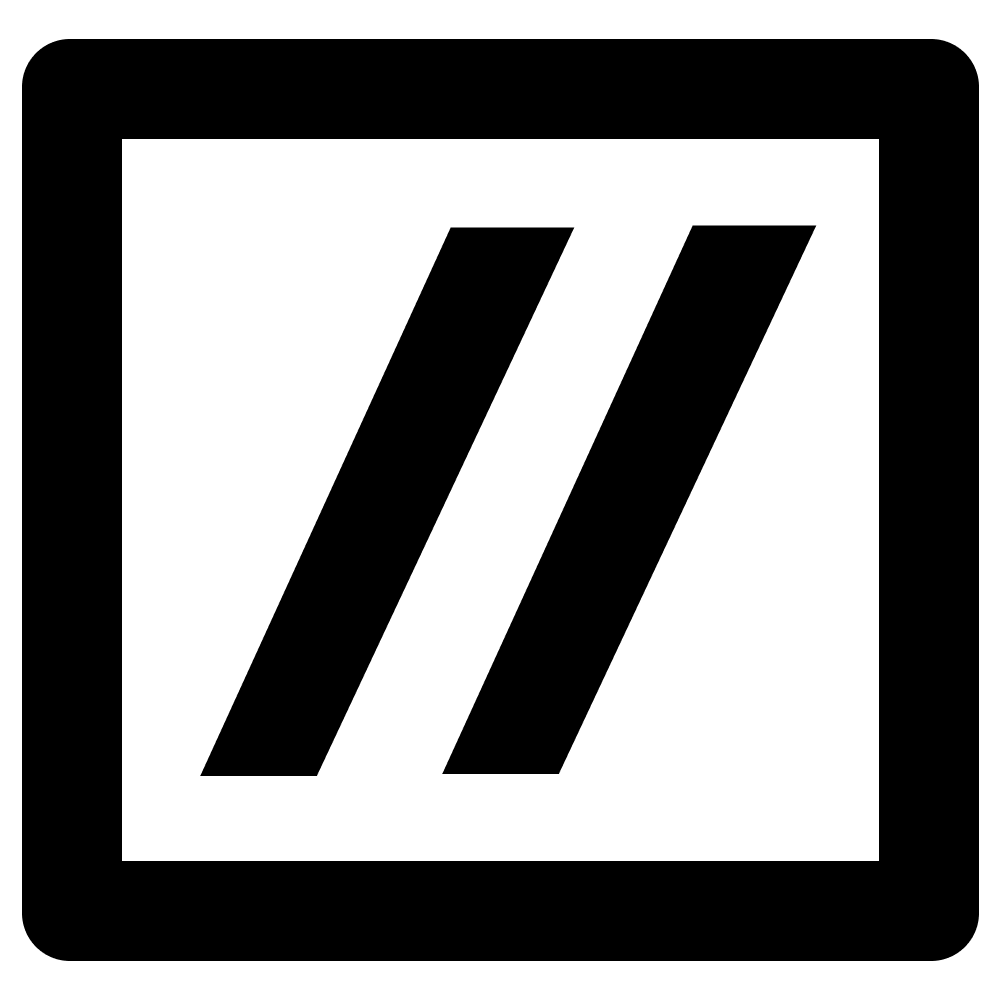Figma
Figma is a cloud-based collaborative interface design tool that supports real-time multi-user editing, covering UI/UX design, prototyping, and design system management, significantly improving team collaboration efficiency. Experience the efficient design process now.
Detailed Introduction
Figma: Online Collaborative Design Tool to Enhance Team Work Efficiency
What is Figma?
Figma is a cloud-based collaborative interface design tool that helps teams solve communication efficiency issues in the design process. It supports real-time collaborative editing of design files by multiple users, covering interface design, prototyping, and design system management. Target users include UI/UX designers, product managers, development engineers, and teams requiring cross-functional collaboration, especially suitable for remote internet product development teams.
Why Choose Figma?
Compared to other design tools, Figma's core value lies in breaking down collaboration barriers. Users can participate in design reviews or modifications directly through a browser without downloading local software, significantly reducing file transfer and version confusion issues. Meanwhile, the free version meets basic design needs, lowering the barrier to entry for teams. For small and medium-sized teams and global projects, its real-time collaboration features and cross-platform compatibility (supporting Windows, Mac, Linux, etc.) significantly improve work efficiency.
Core Features of Figma
- Real-time Collaborative Design: Multiple users can edit the same file online simultaneously, with members' cursor operations and modifications visible instantly, avoiding file conflicts.
- Interactive Prototyping: Add interactive animations directly on the canvas to generate high-fidelity prototypes for user testing and feedback collection.
- Design System Management: Ensure design consistency across projects through component libraries and style variables for elements like buttons and colors, with global automatic synchronization upon modification.
- Developer Mode: Developers can view code parameters of design elements (such as CSS, iOS/Android code) with one click, reducing the transition time from design to development.
How to Start Using Figma?
- Access and Registration: Visit the official website www.figma.com to register with an email or third-party account (e.g., Google).
- Create a Project: After logging in, click "New Design File" to create a canvas, selecting a device template (e.g., web 1920×1080).
- Collaboration and Delivery: Invite members to join the file by entering their emails; use "Prototype Mode" to generate shareable links; developers can switch to "Dev Mode" in the upper right corner to view code.
Figma Usage Tips
- Use the Component Feature to save common elements (e.g., navigation bars), with all copies automatically updating when the main component is modified, reducing repetitive work.
- Enable Auto Layout to design responsive buttons or lists, with spacing adjusting automatically when content size changes, improving typesetting efficiency.
Frequently Asked Questions (FAQ) About Figma
Q: Is Figma available now?
- A: The website is currently open for use; you can operate it by visiting www.figma.com through a browser without installation.
Q: What exactly can Figma help me do?
- A: It can complete the entire process from wireframe drawing, interactive animation production to design specification management. For example: product managers use the comment function to annotate requirements, designers create clickable prototypes, and developers export code parameters.
Q: Do I need to pay to use Figma?
- A: A free version is available, supporting 3 project files and basic functions; the paid version unlocks unlimited files, team libraries, and other advanced features, billed monthly per member.
Q: When was Figma launched?
- A: It was officially launched in 2016, developed and operated by the American company Figma Inc.
Q: Compared to Sketch, which is more suitable for me?
- A: Figma is more suitable for cross-regional collaboration teams, with all operations based on a browser; Sketch is a macOS local software, relying on plugins for basic collaboration. If the team includes Windows users or requires frequent reviews, Figma is more efficient; if focusing on the macOS environment and preferring local operations, Sketch is lighter.
Q: How is the security of design files ensured?
- A: It supports hierarchical permission settings (e.g., "view only" or "editable" links), with the enterprise version offering private deployment options to ensure sensitive project data security.
(Approximately 980 words)
Related Sites
Comments
Leave a Comment
Share your thoughts about this page. All fields marked with * are required.