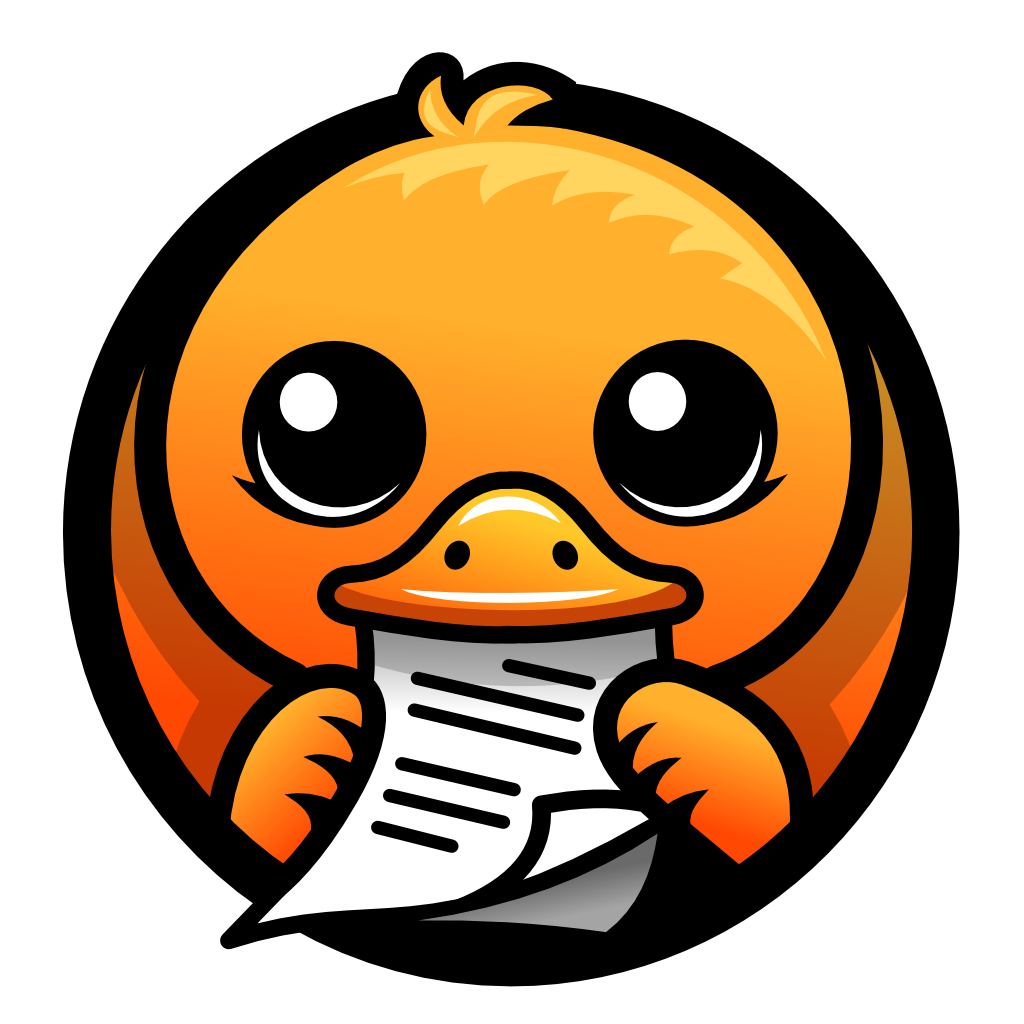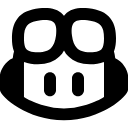Cursor AI
Cursor is an AI-powered code editor developed by Anysphere Inc., designed to enhance developer productivity by integrating advanced artificial intelligence features directly into the coding environment. Built upon Visual Studio Code, Cursor offers a familiar interface while introducing AI-driven functionalities that streamline coding tasks
Website Preview
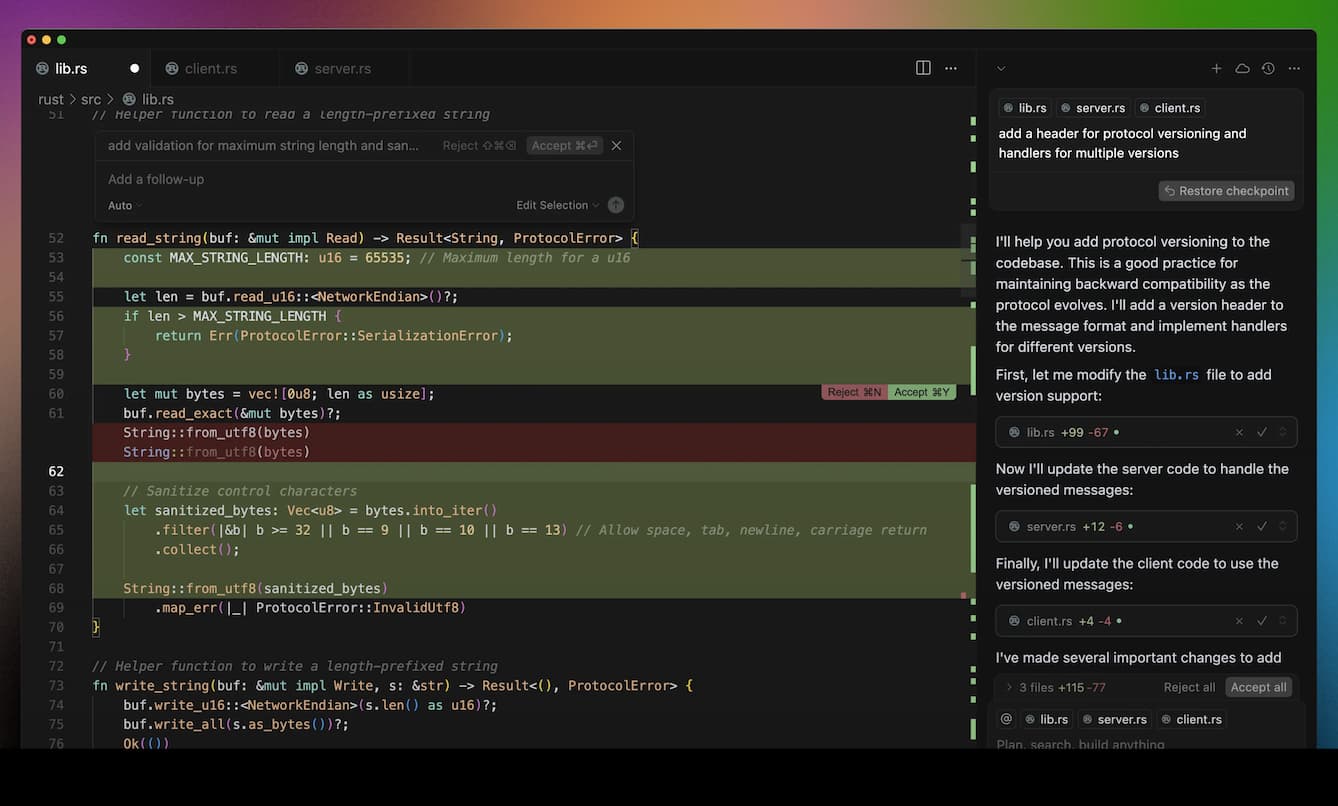
Detailed Introduction
Cursor - The AI-Powered Code Editor Built on VS Code
What is Cursor?
Cursor is an AI-first code editor designed to help developers write, refactor, and understand code faster. Built on top of Visual Studio Code, Cursor combines a familiar development experience with powerful AI tools that integrate seamlessly into your daily workflow. It is designed for software engineers, developers, and technical teams who want to increase productivity by working more closely with AI.
Cursor allows you to interact with your code through natural language, making it easier to explore large codebases, fix bugs, and generate new features. Whether you’re working on solo projects or part of a team, Cursor is like having an AI pair programmer by your side at all times.
Why choose Cursor?
Using Cursor means you can focus more on logic and less on syntax. Compared to other AI coding tools, Cursor stands out because it gives you full IDE control while enhancing your experience with natural-language capabilities.
- It’s built on VS Code, so you don’t have to learn a new tool.
- It understands your whole codebase, not just the current file.
- It supports AI-generated edits, commits, and explanations right inside the editor.
- Privacy-first: your code stays on your machine by default.
Developers choose Cursor because it blends AI assistance with trusted developer workflows.
Core Features of Cursor
AI Chat with Full Codebase Context
Ask natural-language questions about your code, and get helpful, specific answers. Whether it’s "What does this function do?" or "How do I add user authentication?" — Cursor gives clear, contextual responses.Natural Language Refactoring
Type what you want changed — like “turn this for loop into map()” — and Cursor rewrites it for you. No manual refactoring needed.Smart Autocomplete
The autocomplete engine is powered by advanced AI that understands variable scopes, project structure, and your intent — offering better suggestions than standard tools.In-Editor Code Generation
Cursor can generate new functions, test cases, and even entire files. You give it the instruction, and it writes code directly in your workspace.Private by Default
Cursor runs with privacy in mind. You can use it entirely locally, and if needed, switch to secure cloud access with full transparency.
How to Start Using Cursor
- Go to https://www.cursor.com.
- Download and install the Cursor IDE for your operating system.
- Open your project folder or create a new one.
- Click on the AI chat panel to start a conversation about your code.
- Type instructions or ask questions. The AI will respond or make code changes directly.
No configuration required. If you already use VS Code, the transition is almost instant.
Cursor Tips
- Use natural commands – You can ask Cursor things like “optimize this function” or “add error handling” and it will do it for you.
- Refactor whole files – Don’t limit yourself to single lines; you can refactor or summarize entire files with one command.
- Work offline – Enable local-only mode if you want all your code and AI usage to stay private on your machine.
Frequently Asked Questions (FAQ) about Cursor
Q: Is Cursor currently available?
A: Yes. Cursor is available for download at cursor.com and works on macOS, Windows, and Linux.Q: What can Cursor help me do exactly?
A: Cursor helps you write code faster, refactor old code, understand unfamiliar codebases, generate tests, fix bugs, and navigate large projects using natural language commands.Q: Do I need to pay to use Cursor?
A: Cursor offers both free and paid plans. The free version includes basic AI features, while the paid plans unlock longer context windows, faster responses, and team-level collaboration tools.Q: When was Cursor launched?
A: Cursor was officially released to the public in early 2023 by the startup Anysphere.Q: How does Cursor compare to GitHub Copilot?
A: Cursor includes chat and refactor tools that work across your entire codebase, not just inline suggestions. Unlike Copilot, it also supports direct code editing and file creation from prompts. Cursor may feel more interactive and “IDE-native,” especially for developers used to VS Code.Q: Does Cursor support VS Code extensions?
A: Yes. Since Cursor is built on top of VS Code, many existing VS Code extensions are compatible.
Related Sites
Comments
Leave a Comment
Share your thoughts about this page. All fields marked with * are required.