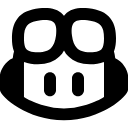
GitHub Copilot
GitHub Copilot is an AI-powered programming assistant that supports multiple programming languages, offering auto-completion, function generation, and solution suggestions to significantly enhance development efficiency. Experience the future of intelligent programming now.
Detailed Introduction
GitHub Copilot: Your Intelligent Programming Assistant
What is GitHub Copilot?
GitHub Copilot is an AI-powered programming assistant launched by GitHub. Based on advanced artificial intelligence models, it provides developers with auto-completion, function generation, and solution suggestions. GitHub Copilot is primarily aimed at software developers, programming learners, IT teams, and tech enthusiasts looking to improve coding efficiency. It helps users quickly solve programming challenges, save time on repetitive tasks, and make coding easier and more efficient.
Why Choose GitHub Copilot?
Choosing GitHub Copilot allows users to receive instant suggestions while programming, greatly improving work efficiency. It can automatically suggest the next lines of code based on the current context, reducing the time spent looking up documentation and searching for resources. Compared to traditional code auto-completion tools, GitHub Copilot offers more intelligent and context-aware suggestions. It supports multiple mainstream programming languages and can be integrated into common development environments, making it suitable for both individual developers and team collaborations. For beginners, Copilot can help quickly understand programming concepts and reduce the learning curve. For experienced developers, it can accelerate the development process and help focus on solving core problems.
Core Features of GitHub Copilot
Intelligent Code Completion
Copilot can understand the programming intent based on the user's current input and comments, automatically completing code snippets, function bodies, or even entire algorithms. This can significantly reduce the time spent writing and debugging code.Multi-Language Support
Copilot supports popular languages such as Python, JavaScript, TypeScript, Java, Go, and C++. Users can flexibly use it across different projects without switching tools.Natural Language to Code
Users can describe the functionality they want to implement in plain language, and Copilot will automatically translate the requirements into code suggestions. This is especially useful for complex logic or beginners.Integration with Mainstream Development Environments
Copilot can be directly integrated into commonly used editors like VS Code, Neovim, and JetBrains, offering a seamless experience without disrupting existing development habits.Learning and Suggestion Features
It can adjust its output style based on the project context and provide optimization suggestions for common issues. For team collaboration projects, Copilot can also maintain code style consistency.
How to Start Using GitHub Copilot?
- Visit the GitHub official website and navigate to the Copilot page (or search for Copilot directly in the VS Code extension marketplace).
- Register or log in to your GitHub account and subscribe to the Copilot service.
- Download and install the Copilot plugin in your supported development tool (e.g., VS Code).
- After activating the extension, start typing code or comments in your project files, and Copilot will automatically pop up suggestions. Press the Tab key to apply suggestions or continue typing for more prompts.
Tips for Using GitHub Copilot
Use Comments to Describe Requirements
Write clear descriptions of the logic you want to implement in natural language before the code. Copilot can often generate more accurate code suggestions based on these descriptions.Use Shortcuts to Improve Efficiency
Remember the trigger shortcuts for Copilot in your editor, such as Alt + [ or Alt + ] to switch between suggestions, making it faster to select the right code.Combine Test Cases to Improve Code Quality
After generating code with Copilot, write simple test cases to quickly verify the correctness of the new code.
Frequently Asked Questions (FAQ) About GitHub Copilot
Q: Is GitHub Copilot available now?
A: GitHub Copilot is currently available for use. Users can access and enable it through the official website or supported editor plugin marketplaces.
Q: What exactly can GitHub Copilot help me with?
A: Copilot can help with auto-completing code, generating function modules, naming variables, and translating complex requirements into standard code. It is suitable for implementing common algorithms, REST APIs, web interactions, data processing, and can also serve as a learning and debugging tool.
Q: Is there a cost to use GitHub Copilot?
A: Copilot offers a paid subscription. In some cases, students and certain open-source contributors can apply for a free trial. General users need to choose between monthly or annual subscription plans, with specific prices and permissions available on the official website.
Q: When was GitHub Copilot launched?
A: The official preview version of Copilot was launched in mid-2021, and it became generally available to global users in 2022.
Q: Compared to ChatGPT, which is better for me?
A: Copilot focuses on code completion and development scenarios, making it suitable for users who need to write code continuously and want quick integration into their development environment. ChatGPT is better for multi-domain interactions, including code explanations and writing. If your main focus is programming and code efficiency, Copilot offers higher integration; if you need cross-domain Q&A or document writing, ChatGPT is more flexible.
Q: How does GitHub Copilot ensure privacy and security?
A: Your personal code will not be made public. Additionally, GitHub offers a dedicated enterprise version for secure team use. Users can manage data collection and feedback options in the settings.
Q: Which development environments does Copilot support?
A: Currently, it supports Visual Studio Code, Neovim, various JetBrains editors, and is gradually expanding to more platforms.
Q: What are the common usage limitations of Copilot?
A: Copilot does not guarantee 100% accuracy for all code; users need to check and test it themselves. Issues like copyright ownership and third-party library calls require developer attention.
For more information, you can find the latest references on the GitHub official website or developer communities.
Related Sites
Comments
Leave a Comment
Share your thoughts about this page. All fields marked with * are required.

