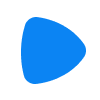bardeen AI
Bardeen.ai is an AI-based automation platform that helps users easily automate daily repetitive tasks, enhancing work efficiency. It supports integration with mainstream tools, allowing for quick creation of automation workflows without programming. Experience intelligent office automation now!
Detailed Introduction
Bardeen.ai——Intelligent Automation Assistant, Freeing You from Repetitive Work
What is Bardeen.ai?
Bardeen.ai is an AI-based automation platform. It enables users to easily automate daily repetitive tasks, saving time and improving work efficiency. Bardeen.ai primarily targets professionals, content creators, product operations, sales teams, and individuals or teams looking to enhance office automation. The website provides tools for quickly creating automation workflows without the need for programming skills, helping users tackle high-frequency tasks such as data collection, schedule management, data synchronization, and batch operations. With simple setup, Bardeen.ai can automatically complete many tasks that would otherwise require manual repetition.
Why Choose Bardeen.ai?
Users who choose Bardeen.ai can enjoy many conveniences and practical features. Firstly, Bardeen.ai supports integration with dozens of common office and productivity tools, such as Google Workspace, Notion, Slack, Trello, Airtable, etc. Without writing code, users can quickly build custom automation workflows through drag-and-drop and selection. Bardeen.ai also offers a rich library of automation templates covering most common demand scenarios, allowing both novices and experienced users to directly apply and adjust them. The system supports AI-driven data recognition and intelligent recommendations, actively identifying tasks that can be automated to further enhance the user experience. Bardeen.ai balances ease of use with flexibility, helping users focus on truly valuable work.
Core Features of Bardeen.ai
Automation Workflow Creation
Create complex automation workflows in just a few simple steps, supporting custom trigger conditions and multi-step actions. Users can achieve cross-platform data collection, organization, and push operations without programming.Integration with Mainstream Tools
Bardeen.ai seamlessly connects with platforms like Google Sheets, Notion, Slack, etc., enabling real-time data synchronization and automated workflows. Daily work tools can be easily linked.AI Intelligent Recommendations and Data Processing
The built-in AI can actively recognize user habits, recommend suitable automation templates, and perform intelligent data classification, summarization, deduplication, and conversion through AI technology.Template Library and One-Click Activation
The official template library includes high-frequency scenarios such as batch email reminders, web content scraping, schedule synchronization, and file backups. Users can directly use them and adjust details as needed.Browser Extension and Multi-Terminal Support
Users can start automation tasks directly on the web via Chrome extensions, eliminating the need for frequent window switching and improving efficiency.
How to Start Using Bardeen.ai?
- Visit the Bardeen.ai official website, click the registration button, and fill in your email or choose third-party account login.
- After logging in, select the tools and platforms you want to automate, and authorize Bardeen.ai to access related accounts.
- Enter the automation management interface, browse the template library, or choose 'Create New Automation,' and set trigger conditions and target actions as prompted.
- Save and enable the automation workflow. Test and adjust during the first run. The system will automatically process tasks in the background based on settings.
Tips for Using Bardeen.ai
Make Good Use of the Template Library
When starting out, it's recommended to browse the official template library and directly apply mature workflows, which is more time-saving than building from scratch.Batch Processing Operations
If you need to batch clean emails, synchronize contacts, or export reports, you can set up multi-step batch automation workflows to significantly reduce repetitive operations.Flexible Trigger Conditions
Besides timed triggers, you can also set various trigger methods like keywords and form submissions to make automation more tailored to personal habits.
Frequently Asked Questions (FAQ) About Bardeen.ai
Q: Is Bardeen.ai available now?
A: Bardeen.ai is officially launched. Users can directly visit the official website to register and use all core features.Q: What exactly can Bardeen.ai help me with?
A: Bardeen.ai can help you batch collect and organize information, synchronize schedules and tasks, automatically distribute notifications, regularly generate data reports, and automatically scrape web data, sync to spreadsheets and notes, etc. It's commonly used for automatically archiving emails, batch updating CRM systems, monitoring data changes, and other office scenarios.Q: Do I need to pay to use Bardeen.ai?
A: Bardeen.ai offers a basic free version. For users needing more advanced features or large-scale task processing, there are paid plans available. Main paid features include workflow quantity limits, collaboration member management, and custom scripts.Q: When was Bardeen.ai launched?
A: Bardeen.ai was officially launched around 2021 and has undergone continuous optimization and iterations.Q: Compared to Zapier, which one is more suitable for me?
A: Both Bardeen.ai and Zapier can automate tasks. Bardeen.ai focuses more on AI intelligent recommendations and low-threshold operations, suitable for users who want quick onboarding and automating common workflows. Zapier has a broader functional coverage, suitable for users with higher custom demands for automation logic and those accustomed to building complex multi-step workflows. They also differ in integrated tools and pricing strategies. It's recommended to choose based on your specific needs.Q: How does Bardeen.ai ensure data security?
A: Bardeen.ai supports data encryption and secure transmission. User data is only accessible within authorized applications. The platform regularly updates security policies to protect data privacy.Q: Is Bardeen.ai suitable for team collaboration?
A: Bardeen.ai supports inviting team members to use automation workflows together, suitable for businesses and groups to manage and assign repetitive work tasks.
For other questions, users can directly search the help documentation on the Bardeen.ai official website or contact customer service for assistance.
Related Sites
Comments
Leave a Comment
Share your thoughts about this page. All fields marked with * are required.