ALLinSSL
ALLinSSL is a free, open-source SSL/TLS certificate automation platform supporting multiple cloud and DNS providers. Easily deploy, renew, and manage certificates with a visual dashboard.
Website Preview
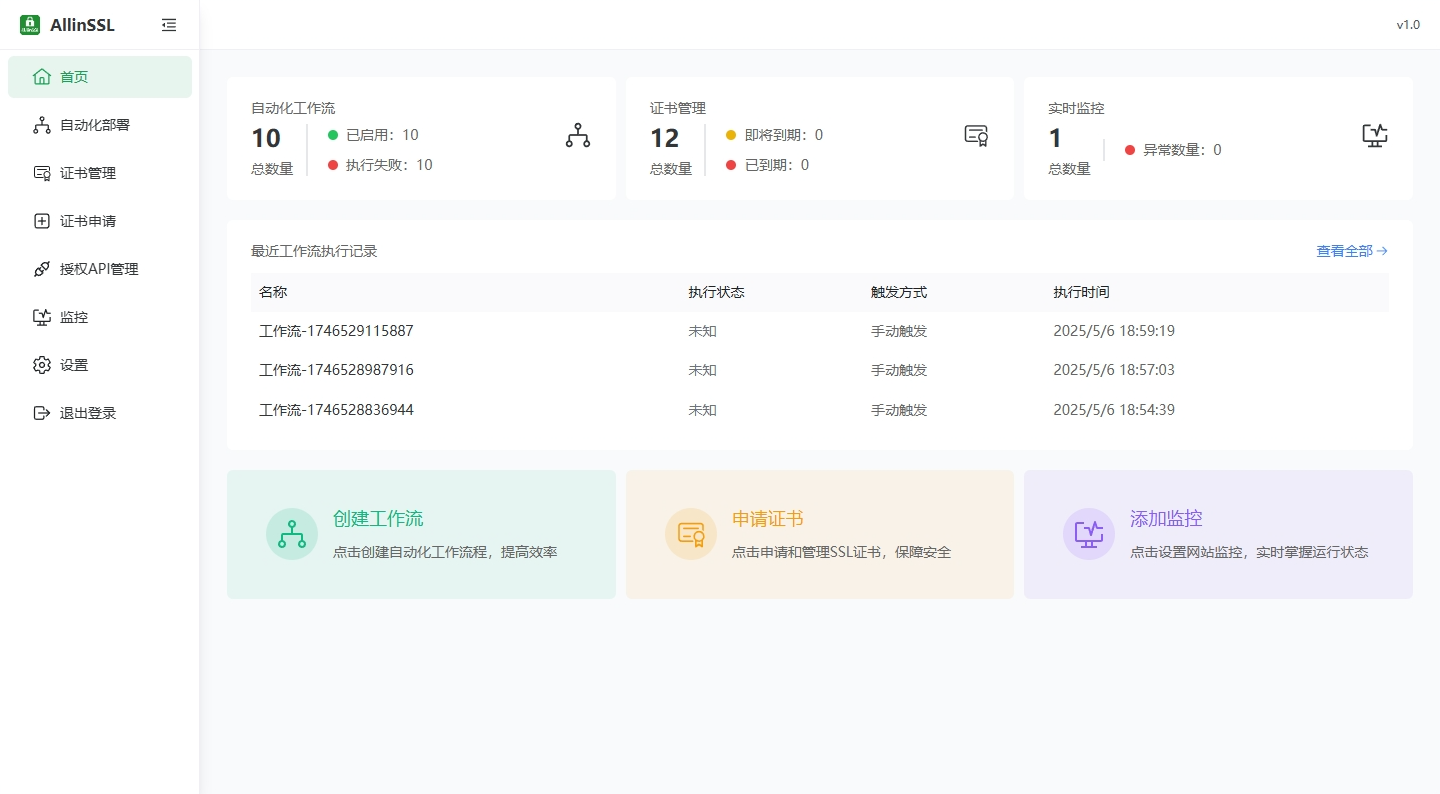
Detailed Introduction
ALLinSSL - All-in-One SSL Certificate Automation Platform
What is ALLinSSL?
ALLinSSL is a free and open-source platform for automating the full lifecycle of SSL/TLS certificates. It helps developers, system administrators, and DevOps teams automatically request, deploy, renew, and monitor certificates across different cloud platforms and environments.
It simplifies certificate operations through a user-friendly dashboard and supports integration with various DNS providers and control panels. Whether you're managing a small website or multiple enterprise domains, ALLinSSL provides a centralized and automated solution to keep your HTTPS services secure and always up-to-date.
Why Choose ALLinSSL?
- Full Automation: From domain verification to certificate deployment and renewal, ALLinSSL handles everything with minimal manual effort.
- Multi-platform Support: Compatible with popular platforms like Alibaba Cloud, Tencent Cloud, BT Panel (BaoTa), and 1Panel.
- Visual Dashboard: Easy-to-use interface that lets you manage certificates and monitor workflows in real time.
- Completely Free: ALLinSSL is open-source under the AGPL-3.0 license, with all major features available at no cost.
Core Features of ALLinSSL
Automated Certificate Lifecycle
ALLinSSL automates every step: issuance, DNS or HTTP challenge verification, deployment to servers, and scheduled renewals. This prevents expired certificates and saves time.Workflow Engine
Users can design custom workflows with a visual editor or templates. This allows flexible automation tailored to your infrastructure, whether it's web servers, load balancers, or container environments.Multi-Platform & CA Support
ALLinSSL works with major DNS and hosting providers and supports multiple Certificate Authorities (CAs), such as Let's Encrypt, TrustAsia, and others.Centralized Dashboard
A modern web interface shows all your certificate statuses, workflow logs, and renewal schedules in one place.Real-Time Monitoring & Alerts
Stay informed with automatic alerts for expiring certificates, failed deployments, or unusual activities. Alerts can be sent via email, webhook, or other integrations.
How to Get Started with ALLinSSL
Visit the Official Website:
Go to https://allinssl.com/.Choose Your Installation Method:
Shell Script (One-click setup):
curl -sSO http://download.allinssl.com/install_allinssl.sh && bash install_allinssl.sh allinsslDocker Installation:
docker run -itd --name allinssl -p 7979:8888 \ -v /www/allinssl/data:/www/allinssl/data \ -e ALLINSSL_USER=allinssl \ -e ALLINSSL_PWD=allinssldocker \ -e ALLINSSL_URL=allinssl \ allinssl/allinssl:latestBT Panel / 1Panel:
Search for "ALLinSSL" in the Docker App Store and install it with one click.
Set Up Your Workflows:
Log in to the dashboard, create automated workflows for certificate management, and configure platform-specific plugins.Enable Monitoring:
Activate alert channels like email or webhook to monitor certificate health and expiration.
Tips for Using ALLinSSL
Review the Dashboard Regularly
Periodically check the dashboard to verify the status of your certificates and fix any issues promptly.Set Smart Renewal Windows
For example, set renewals to occur 30 days before expiry to ensure zero-downtime HTTPS coverage.Use Templates for Similar Environments
If you manage multiple domains or similar servers, use saved workflow templates to save time.
ALLinSSL Frequently Asked Questions (FAQ)
Q: Is ALLinSSL available to use now?
A: Yes, ALLinSSL is fully functional. Visit https://allinssl.com/ to start using it.
Q: What exactly can ALLinSSL help me do?
A: ALLinSSL automates the entire SSL/TLS certificate management process. It supports issuance, validation (DNS/HTTP), deployment, auto-renewal, and monitoring — all without the need to manually intervene.
Q: Do I need to pay to use ALLinSSL?
A: No. ALLinSSL is open-source and completely free to use. It's licensed under AGPL-3.0, and all features are available without a subscription.
Q: When was ALLinSSL launched?
A: ALLinSSL was released in 2024 and has been continuously updated with community feedback and feature enhancements.
Q: How does ALLinSSL compare to acme.sh?
A: acme.sh is a CLI tool for advanced users familiar with command-line operations. ALLinSSL provides a visual, user-friendly interface with workflow automation, making it easier for non-technical users or teams managing many certificates. The choice depends on your preferences and environment.
Q: What platforms does ALLinSSL support?
A: ALLinSSL supports Alibaba Cloud, Tencent Cloud, BT Panel, 1Panel, and a wide variety of DNS and server configurations.
Q: Where can I get support?
A: You can join the QQ group (768610151) or visit the GitHub project page at https://github.com/allinssl/allinssl to submit issues or view documentation.
Related Sites
Comments
Leave a Comment
Share your thoughts about this page. All fields marked with * are required.


