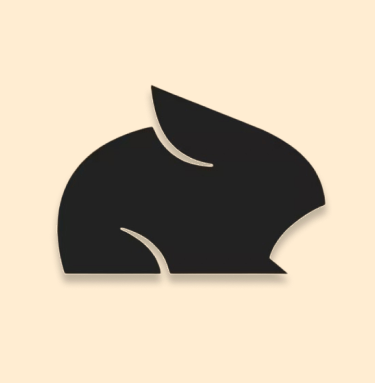
Pika 2.0
从创意到视频的智能平台,让您的创作焕发活力。Pika 2.0 的场景元素功能为您带来前所未有的视频创作控制力,可自由定制画面场景、角色和物体,打造惊艳的AI视频内容。
详细描述
Pika 2.0 是一款基于人工智能的视频生成平台,能将文字描述和图像转化为动态个性化视频。在继承前代版本的基础上,Pika 2.0 推出场景元素(Scene Ingredients)和增强文本对齐等创新功能,为创作者提供前所未有的视觉叙事控制能力。
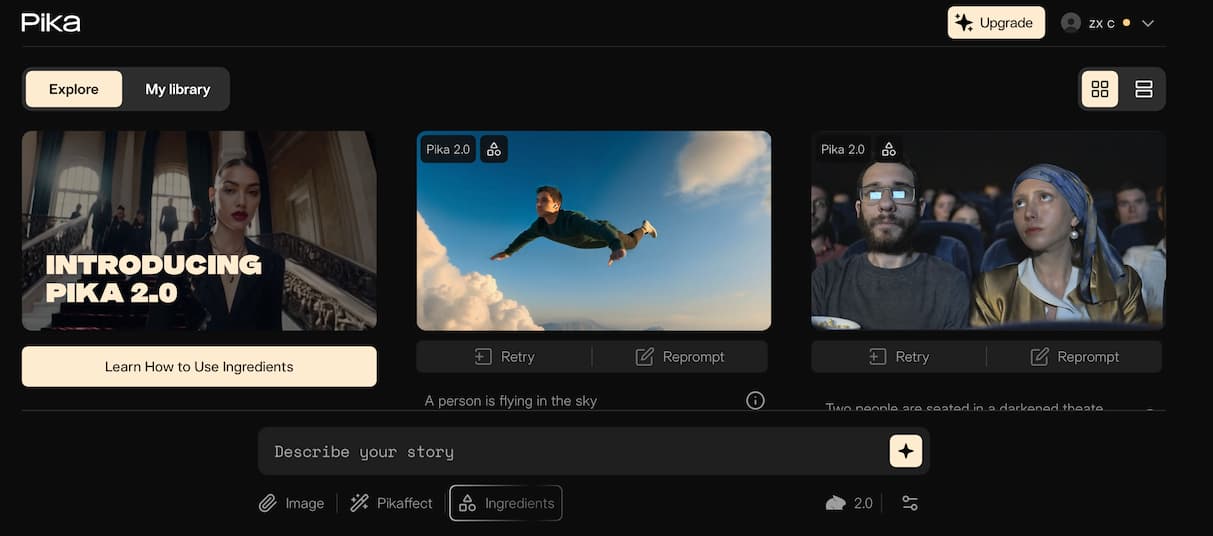
什么是 Pika 2.0?
Pika 2.0 是 Pika AI 视频生成器的最新版本,旨在将用户输入(如文字描述和图像)转化为吸引人的视频内容。新增的场景元素功能支持上传自定义素材,包括个人照片,从而构建独特沉浸式视频场景。增强的文本对齐技术确保详细指令能准确转化为连贯的视频叙事,使其成为营销人员、教育工作者和内容创作者的多功能工具。
如何使用 Pika 2.0
要通过 Pika 2.0 制作视频,请按照以下步骤:
访问平台:前往 Pika 官网 pika.art。
创建账户:注册免费账户以体验平台的各项功能。
输入创作指令:输入文字描述或上传您想转换为视频的图像。
使用场景元素定制:通过场景元素功能添加个人照片或其他素材,并根据创作愿景进行调整。
生成视频:点击'生成'按钮,让 Pika 2.0 处理您的输入并制作视频。
预览与调整:查看生成的视频并根据需要修改指令或场景元素进行优化。
下载与分享:满意后下载视频用于多平台使用,或直接通过 Pika 分享视频。
如需观看场景元素功能的使用演示,可参考以下视频:
Pika 2.0 的核心功能
场景元素:该功能允许用户上传自定义素材(如个人照片),将其无缝融入视频场景,实现高度个性化创作。
增强文本对齐:Pika 2.0 优化了文本到视频的生成效果,确保详细指令能准确转化为连贯的视频内容。
用户友好界面:平台设计注重易用性,让AI驱动的视频创作既适合专业用户也适合新手。
优质视频输出:Pika 2.0 可生成视觉效果出众的视频,适用于社交媒体内容、专业演示等多种场景。
Pika 2.0 常见问题
Pika 2.0 是否已上线?
是的,Pika 2.0 目前已正式上线。您可以通过 pika.art 访问该平台。
Pika 2.0 能实现哪些功能?
Pika 2.0 是一款人工智能视频生成工具,可将文字描述和图像转化为动态视频。其场景元素功能支持个性化内容创作,增强文本对齐技术则能精准还原创作指令。
Pika 2.0 是否免费?
Pika 2.0 提供包含基础功能的免费版本,用户可零成本创建视频。进阶功能则需通过付费订阅计划解锁。
Pika 2.0 是何时发布的?
Pika 2.0 于2024年12月发布,新增场景元素和文本对齐优化功能,全面提升用户体验。
Pika 2.0 的性能如何?
Pika 2.0 被公认为目前最佳的人工智能视频生成工具之一,尤其以其角色一致性表现和定制化工具受到赞誉。创新功能与友好的操作界面使其成为AI视频生成领域的有力竞争者。
如需了解更多详情或立即开始视频创作,请访问其官网 pika.art。
相关网站
评论
发表评论
分享你的想法。带 * 的字段为必填项。



