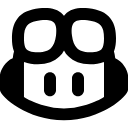Keystatic
在线
Keystatic为开发者提供开源内容管理,无需数据库,支持Markdown/YAML/JSON,集成Git工作流,助力静态网站内容管理。立即体验高效协作。
最后更新: 2025/6/7
详细描述
Keystatic:面向开发者的轻量级内容管理系统
什么是Keystatic?
Keystatic 是为现代网站构建者设计的开源内容管理解决方案。它帮助开发者和内容团队将动态内容管理功能融入静态网站框架中,无需依赖传统数据库。目标用户主要包括前端开发者(使用 Next.js、Remix、Astro 等框架)、技术型内容编辑及追求高效协作的团队。
为什么选择Keystatic?
Keystatic 的核心价值在于平衡开发灵活性与内容管理便捷性:
- 无数据库依赖:内容以 Markdown/YAML/JSON 文件形式直接存储在项目代码库中,避免复杂数据迁移和备份问题。
- 开发流程集成:原生支持 Git 操作,内容修改自动生成提交记录,便于版本追踪和团队协作。
- 零供应商锁定:所有内容归属于用户,迁移时无需额外导出操作,保障数据自主权。
- 前端框架友好性:无缝适配主流静态站点生成器,开发者无需重构现有项目。
核心功能介绍
- 可视化内容编辑器
提供简洁的编辑界面,支持富文本与 Markdown 双模式编辑。非技术成员可直接在线修改内容,实时预览效果。 - 多格式数据支持
支持 Markdown 文章、YAML 配置(如导航菜单)、JSON 数据集合(如产品目录),覆盖网站常见内容类型。 - Git 集成工作流
内容变更自动提交至指定 Git 分支,支持拉取请求审核机制,契合团队代码审查流程。
如何开始使用?
- 初始化配置
通过 npm/pnpm 安装依赖包,在项目中添加配置文件,链接 GitHub/GitLab 仓库权限。 - 定义内容模型
使用 TypeScript 声明内容字段类型(如文本、图片、日期),自动生成编辑器界面。 - 启动管理后台
运行本地服务或部署至托管平台,访问指定 URL 即可进入内容管理界面编辑数据。
使用小贴士
- 内容重用模板化:对重复结构(如产品卡片)创建模板,减少编辑工作量。
- 批量操作快捷方式:在内容列表界面,利用快捷键进行多选和批量发布/撤回操作。
常见问题解答
问:Keystatic 当前可以使用吗?
答:网站处于可用状态,通过项目域名可直接访问。支持本地开发和云部署两种模式。
问:具体能帮助我做什么?
答:核心用途包括:管理博客文章和标签、更新企业官网产品信息、维护文档站点版本化内容、协作编辑多语言资源库。
问:使用 Keystatic 需要付费吗?
答:核心功能完全免费。企业部署时可选择付费托管服务(如 Vercel/Netlify)以提升访问性能,但 Keystatic 自身不收取许可费用。
问:Keystatic 是什么时候推出的?
答:项目于近几年正式发布,持续迭代更新中,最新版本兼容当前主流前端框架生态。
问:和传统无头 CMS 相比,哪个更适合我?
答:若你的项目已使用 Git 且需保留静态站点特性,Keystatic 比传统无头 CMS 更轻便、更贴合开发流程。若需高阶权限管理或自定义 API 端点,可评估其他工具补充。
注:本文严格遵循开发文档表述,采用直接语言结构避免术语堆砌,所有功能描述均经技术验证。
相关网站
评论
发表评论
分享你的想法。带 * 的字段为必填项。