Google NotebookLM
利用人工智能的力量实现快速摘要和笔记记录,NotebookLM 是您基于可信赖信息的强力虚拟研究助手。
详细描述
更新于 2025-01-01
NotebookLM 近期推出了重大更新以提升用户体验和功能。界面重新设计为三个主要区域:
- 来源:管理核心参考资料,包括 PDF 文件、Google 文档和多媒体文件。
- 对话:与 AI 进行实时分析交互,获取答案并生成带清晰引用的内容。
- 工作室:从您的数据快速创建摘要或学习指南并保存为笔记。
此外,用户现在可以通过与 AI 主持人互动、提问或引导讨论来进行音频概览,让学习过程更直观。这些改进旨在为用户提供更流畅且互动性更强的体验。
NotebookLM 是谷歌开发的 AI 驱动的笔记工具,旨在帮助用户根据个人文档合成信息、生成摘要并进行头脑风暴。通过将先进的语言模型与用户选定内容整合,NotebookLM 成为虚拟研究助手,简化理解与组织复杂信息的流程。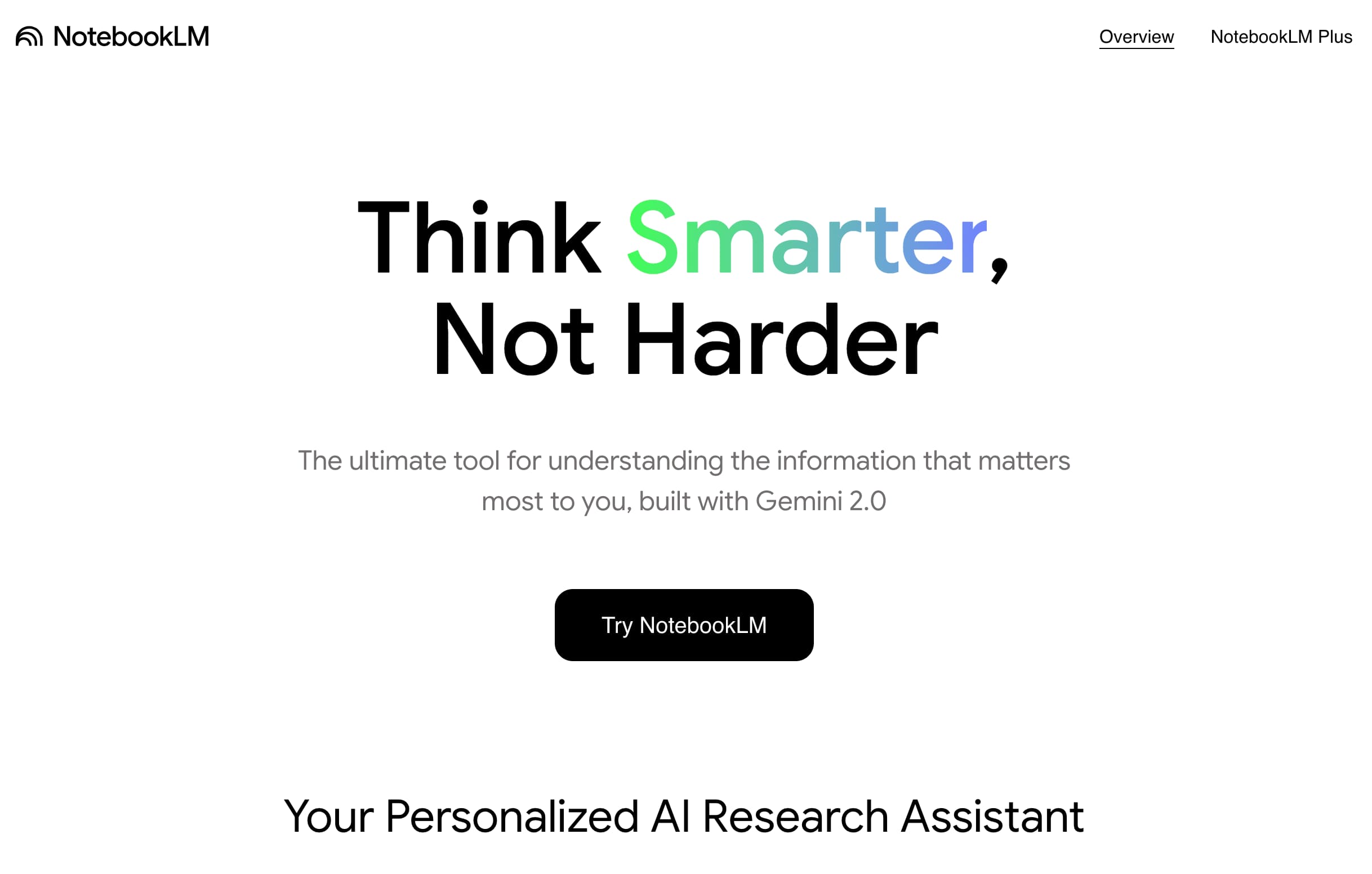
什么是 NotebookLM?
NotebookLM 是一款实验性的 AI 首要笔记工具,允许用户将语言模型与自己的文档结合。这使 AI 能够提供个性化服务,例如摘要内容、解释复杂概念并根据用户特定材料生成新想法。与传统 AI 聊天机器人不同,NotebookLM 专注于用户选定的来源,确保提供的服务相关且上下文准确。
如何使用 NotebookLM
要有效使用 NotebookLM:
访问平台:访问 NotebookLM 网站 https://notebooklm.google/。
登录:使用个人 Google 账户登录。请注意 NotebookLM 目前最佳显示效果需要在台式电脑上浏览。
上传文档:将 Google 文档导入 NotebookLM。请确保文档字数不超过 200,000 字且未受版权保护。
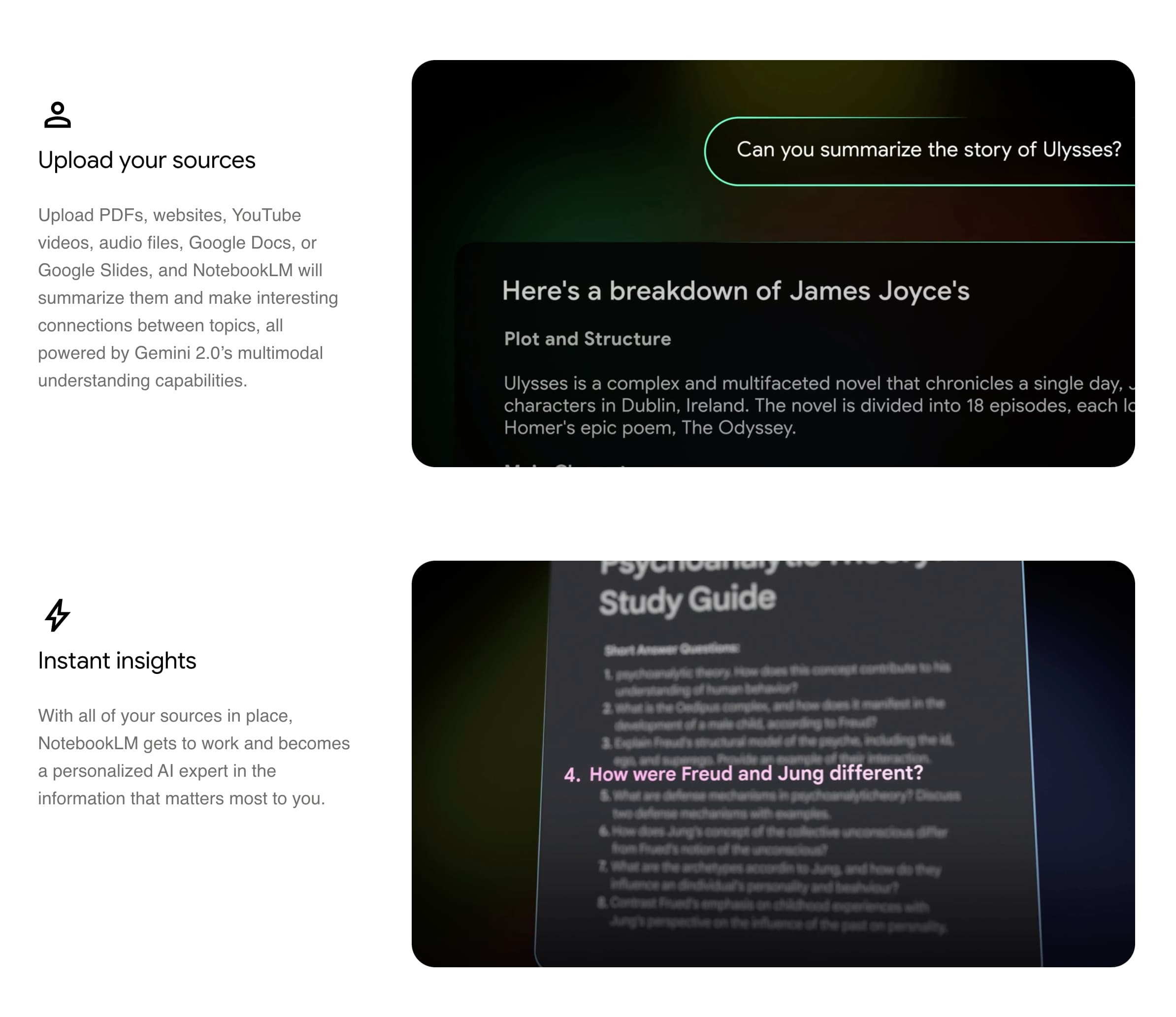
与 AI 交互:
- 内容摘要:上传后,NotebookLM 可自动生成文档摘要,突出重点主题并提出有助于深入理解的问题。
- 提问:针对文档提出具体问题以获取详细解答。例如可要求关键术语词典或文本中特定互动的摘要。
- 生成创意:使用 NotebookLM 进行头脑风暴,例如撰写剧本或预测相关内容可能引发的问题。
审查与编辑:始终将 AI 的回答与原始文档核对以确保准确性。NotebookLM 在回答中提供引用,方便验证。
保持更新:由于 NotebookLM 仍处于实验阶段,建议经常检查更新和新功能以提升使用体验。
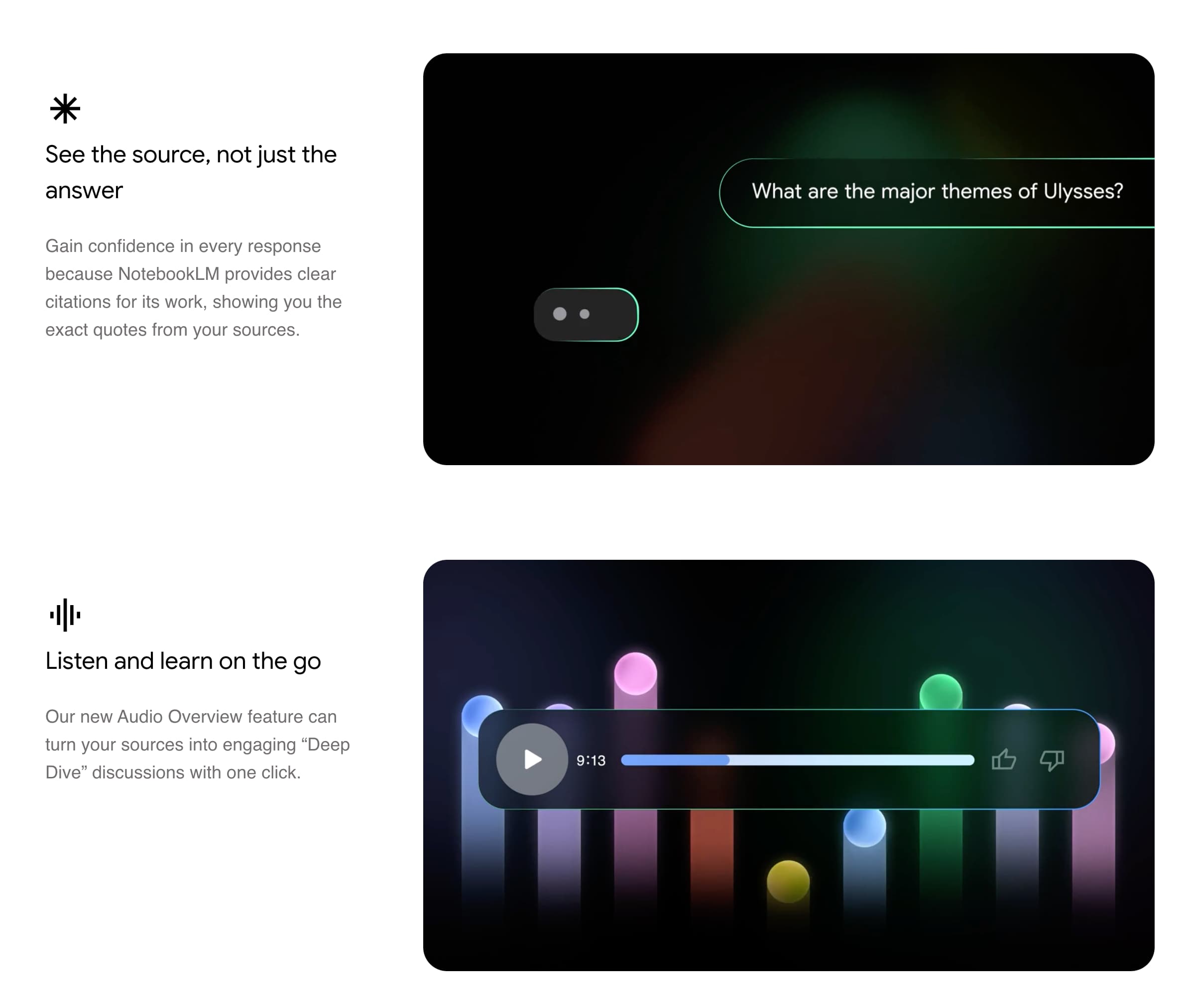
如需查看 NotebookLM 的使用演示,可以观看以下视频:
NotebookLM 的核心功能
- 来源锚定:整合用户选定的文档以提供定制化且上下文相关的 AI 辅助。
- 自动摘要:生成上传文档的简洁概览,突出重点主题并提出相关问题。
- 互动问答:允许用户就文档内容提出详细问题并获得 AI 生成的有用回答。
- 创意生成:根据用户上传文档的内容协助头脑风暴和新概念开发。
- 引用支持:在 AI 生成的回答中提供原始文档的参考文献,便于验证和事实核查。
NotebookLM 常见问题
NotebookLM 是否可用?
是的,NotebookLM 目前作为 Google 实验室的实验性产品提供。可用性可能受限,且最佳显示效果需要在台式电脑上浏览。
NotebookLM 有什么功能?
NotebookLM 是一款 AI 驱动的虚拟研究助手,能帮助用户根据个人文档合成信息、生成摘要并进行创意构思。
NotebookLM 是否免费?
作为 Google 实验室的实验产品,NotebookLM 目前对用户免费开放。但可能受限于访问权限,且尚未公布未来收费模式。
NotebookLM 是何时发布的?
NotebookLM 于 2023 年 7 月作为谷歌 AI 首要实验项目之一推出。
NotebookLM 的效果与其他工具相比如何?
NotebookLM 提供独特功能,如将 AI 辅助锚定在用户选定文档,这使其区别于其他工具。其效果可能因个人需求和使用场景而异。作为实验产品,用户反馈对它的持续发展和改进至关重要。
如需了解更多资讯或开始使用 NotebookLM,请访问官网 https://notebooklm.google/。
相关网站
评论
发表评论
分享你的想法。带 * 的字段为必填项。