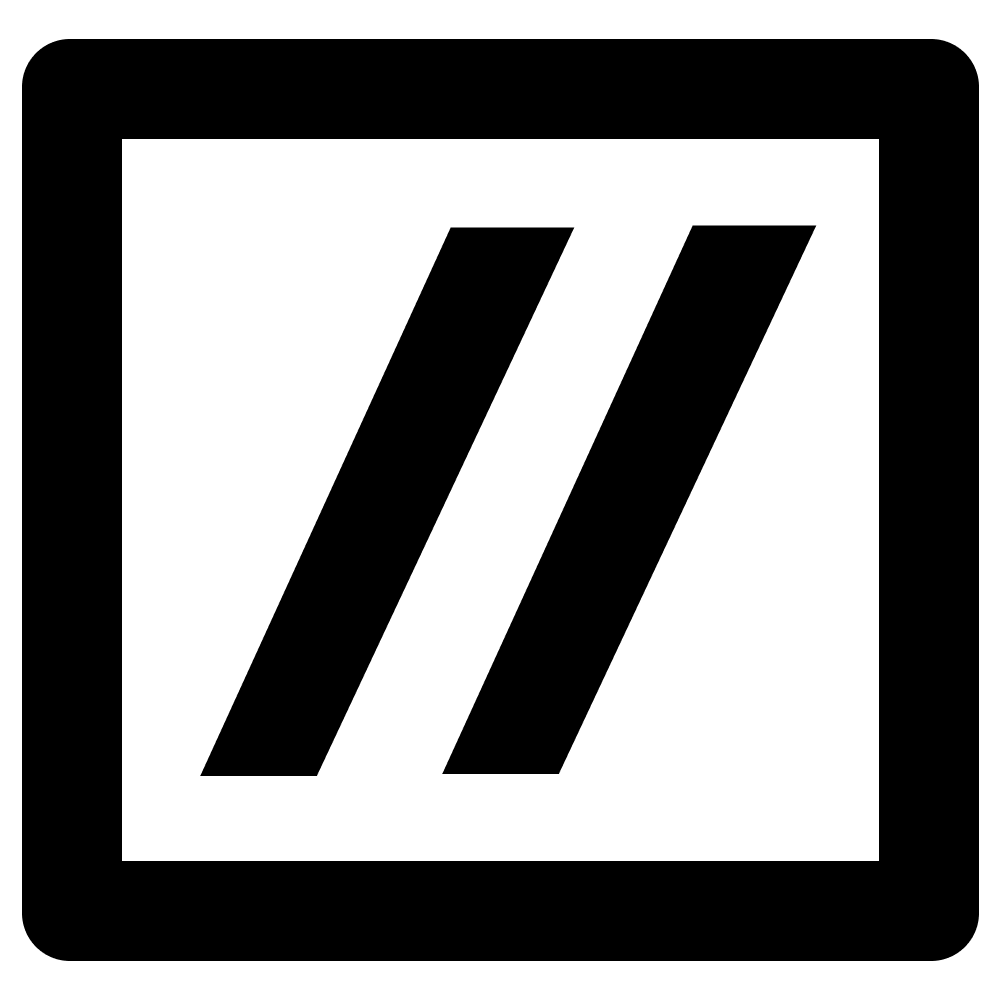
Screenshot to Code: Transforming Visuals into Functional Code
In the realm of web development, converting design mockups into functional code is a crucial yet time-consuming task. Screenshot to Code is an AI-driven tool that streamlines this process by transforming screenshots, mockups, and Figma designs into clean, functional code.
What is Screenshot to Code?
Screenshot to Code is a tool that leverages artificial intelligence to convert visual designs into code. By analyzing the elements within a screenshot, it generates corresponding code compatible with various frameworks, including HTML with Tailwind CSS, React, Vue, Bootstrap, and more. This automation accelerates the development process and reduces the potential for human error.
How to Use Screenshot to Code
"Screenshot to Code" is an open-source tool that converts visual designs into functional code using AI. To utilize this tool, follow these steps:
Set Up the Backend:
- Navigate to the
backenddirectory. - Create a
.envfile and add your API keys:OPENAI_API_KEY=your_openai_key ANTHROPIC_API_KEY=your_anthropic_key - Install dependencies using Poetry:
poetry install poetry shell - Start the backend server:
poetry run uvicorn main:app --reload --port 7001
- Navigate to the
Configure the Frontend:
- Navigate to the
frontenddirectory. - Install dependencies:
yarn - Start the development server:
yarn dev - Access the application at
http://localhost:5173.
- Navigate to the
Upload and Convert Designs:
- On the application interface, upload your design file (screenshot, mockup, or Figma design).
- Select the desired code framework (e.g., HTML with Tailwind CSS, React, Vue, Bootstrap).
- Initiate the conversion process; the AI will generate the corresponding code.
Review and Implement Code:
- Examine the generated code for accuracy.
- Make necessary adjustments to align with your project requirements.
- Integrate the refined code into your development project.
Screenshot to Code's Core Features
AI-Powered Conversion: Utilizes advanced AI models, including Claude Sonnet 3.5 and GPT-4o, to accurately interpret and convert visual designs into code.
Support for Multiple Frameworks: Generates code compatible with various frameworks, such as HTML with Tailwind CSS, React, Vue, Bootstrap, Ionic with Tailwind, and SVG, providing flexibility for different project needs.
User-Friendly Interface: Offers an intuitive platform that simplifies the conversion process, making it accessible to both novice and experienced developers.
Open Source Availability: The tool is open source, allowing developers to contribute to its development and customize it for specific use cases.
A Few Small Tips for Using Screenshot to Code
High-Quality Images: Ensure that the uploaded screenshots or designs are of high quality to improve the accuracy of the generated code.
Clear Design Elements: Use clear and distinct design elements in your mockups to facilitate precise code generation.
Framework Selection: Choose the framework that best aligns with your project's requirements to minimize the need for extensive code adjustments.
Code Review: Always review and test the generated code to ensure it functions as intended within your project.
FAQ from Screenshot to Code
Is Screenshot to Code available?
Yes, Screenshot to Code is available as an open-source tool on GitHub.
What does Screenshot to Code do?
It converts visual designs, such as screenshots, mockups, and Figma designs, into functional code compatible with various frameworks.
Is Screenshot to Code free?
Yes, as an open-source project, it is free to use.
When was Screenshot to Code released?
The initial release date is not specified in the available information.
Is Screenshot to Code as good as other tools?
Screenshot to Code offers a range of features comparable to other design-to-code tools. Its open-source nature and support for multiple frameworks make it a competitive option in the market.
For a practical demonstration of how to convert a screenshot into code using AI tools, you might find the following video helpful:
相关站点
发现更多相同类别的站点
ollama
Get up and running with large language models. Run Deepseek, Llama 3 , Phi 3 , Mistral , Gemma , and other models. Customize and create your own.
IPalettes
Explore IPalettes’ AI-powered color generator. Enter keywords to create related color palettes that inspire creativity, perfect for all design needs.
Shadcn UI
Beautifully designed components that you can copy and paste into your apps. Accessible. Customizable. Open Source.
tldraw computer
tldraw computer is an experimental application developed by tldraw that enables users to create workflows of connected components for data generation and transformation. It utilizes a multi-modal language model as a runtime to execute instructions, facilitating the visual programming of AI-driven tasks.
Browser Use
Make websites accessible for AI agents. Extract interactive elements and automate browser interactions.
AI form builder
Feathery's AI form assistant lets you create high-quality forms in just a few seconds. Polish the final experience in our powerful editor.
发表评论
分享你的想法。带 * 的字段为必填项。