Freepik
Millions of free graphic resources. ✓ Photos ✓ AI images ✓ Vectors ✓ Icons ✓ Templates ✓ Videos. Find out about our real-time AI art generator.
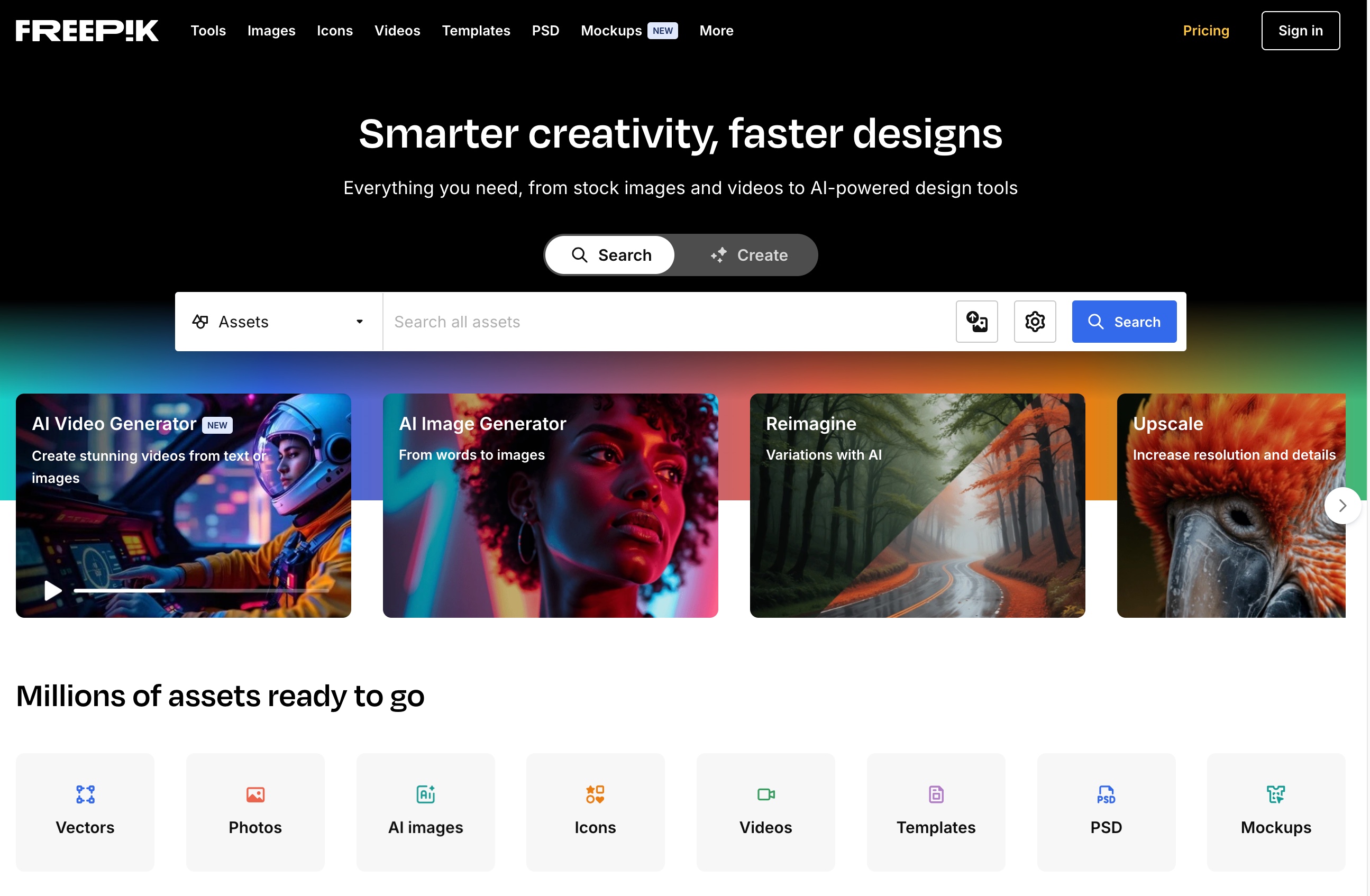
What is Freepik?
Freepik is a comprehensive online platform that serves as a one-stop destination for all things related to creative design. It offers a vast collection of digital assets, including stock images, videos, vectors, icons, PSD templates, and mockups. In addition to its extensive library of ready-to-use content, Freepik has integrated powerful AI-powered design tools that empower users to create, enhance, and customize visual materials with ease. Whether you're a professional designer, a marketer, a content creator, or simply someone with a creative streak, Freepik provides the resources and tools you need to bring your ideas to life.
How to use Freepik?
- Registration and Account Setup:
- Navigate to the website at https://www.freepik.com/.
- Click on the "Sign Up" button and create an account using your email address or by logging in with your social media credentials.
- Once registered, you can explore the platform's offerings.
- Browsing and Searching for Assets:
- Use the search bar at the top of the page to look for specific types of assets, such as "Christmas photos" or "abstract vectors." You can also filter results by category, style, color, and more.
- Browse through the various sections like "Photos," "Vectors," "Videos," etc., to discover inspiration and find the perfect asset for your project.
- Utilizing AI Tools:
- For image generation, click on the "AI Image Generator" option. Enter a detailed description of the image you want to create, and the AI will generate it for you. You can then download or further edit the generated image.
- To upscale an image, select the "Upscale" tool, upload your image, and choose the desired resolution and enhancement options.
- The "Background Remover" tool allows you to easily erase the background of an image. Simply upload the image and let the tool do the work.
- For video creation, use the "AI Video Generator." You can start from text or images and customize the video's style, length, and other parameters.
- Editing and Customizing:
- If you choose to edit a template or an image, click on the "Edit" button. The online editors provide a range of features like cropping, resizing, adding text, and applying filters.
- You can also use the "Mockup Generator" to showcase your designs on various apparel, devices, or packaging. Select the appropriate mockup, upload your design, and adjust it to fit perfectly.
- Downloading and Using Assets:
- Once you've found the asset or created the visual you need, click on the download button. Freepik offers different download options depending on the type of asset and your subscription level.
- You can then use the downloaded content in your projects, whether it's for a website, social media post, presentation, or any other creative endeavor.
Freepik's Core Features
- Vast Asset Library:
- Freepik houses millions of high-quality stock images, videos, vectors, icons, and templates. The content is diverse, covering a wide range of themes, styles, and industries, ensuring that you can find the perfect visual for any project.
- The library is regularly updated with new and trendy assets, keeping up with the latest design and marketing trends.
- AI-Powered Design Tools:
- The "AI Image Generator" allows you to transform your ideas into stunning images by simply describing what you want. It can create realistic, abstract, or artistic images based on your prompts.
- The "AI Video Generator" enables you to produce engaging videos from text or images. You can customize the video's look and feel, add music and effects, and create professional-quality videos in minutes.
- "Upscale" and "Retouch" tools enhance the quality of your images, making them suitable for high-resolution displays and print materials. The "Background Remover" tool saves time and effort in isolating subjects in images.
- Online Editing and Customization:
- The built-in online editors are intuitive and user-friendly. You can edit images, videos, and templates without the need for additional software. Features like cropping, resizing, adding text and elements, and applying filters are readily available.
- The ability to customize templates to fit your brand or project requirements makes it easy to create professional-looking designs quickly.
- Mockup Generator:
- The Mockup Generator allows you to showcase your designs in a realistic context. You can see how your logo, artwork, or product will look on apparel, devices, packaging, and more. This helps in visualizing the final product and getting approvals or feedback.
- Inspiration and Discovery:
- The "Discover" section showcases thousands of amazing images created by Freepik's AI artists. It serves as a source of inspiration, helping you come up with new ideas and concepts for your own projects. You can also explore the trending and popular assets on the platform to stay current with design trends.
FAQ from Freepik
- Is Freepik 2.0 available? As of now, Freepik is constantly evolving and improving its platform. While there may not be a specific "2.0" version in the traditional sense, the site regularly updates its features and tools. New AI capabilities, additional asset categories, and enhanced editing functions are added over time. Check the website regularly for announcements about the latest improvements and enhancements.
- What does Freepik do? Freepik provides a platform where users can access a vast library of stock images, videos, vectors, icons, and templates. It also offers AI-powered design tools for creating and enhancing visual content. Users can search for and download assets for their projects, edit and customize them online, and use the Mockup Generator to visualize their designs. The platform is designed to help users bring their creative ideas to life quickly and easily, whether for professional or personal use.
- Is Freepik free? Freepik offers a combination of free and premium content. The free resources allow users to explore and use certain assets for personal and commercial projects with proper attribution. However, for unlimited access to the entire library, higher-quality downloads, and exclusive features, there are premium subscription plans available. The pricing of these plans varies depending on the level of access and usage rights you require.
- When was Freepik released? Freepik has been around for several years and has grown and evolved over time. The exact release date may not be as relevant as its continuous development and expansion. Since its inception, it has become a leading platform in the creative design space, serving millions of users worldwide.
- Is Freepik as good as other similar tools? Freepik has several unique advantages. Its vast and diverse asset library sets it apart, offering a wide range of options for different creative needs. The integration of AI tools into the platform provides a seamless creative experience, allowing users to generate and enhance content directly. The online editing and mockup generation features are also very useful. However, the comparison with other tools depends on individual preferences and requirements. Some users may prefer other platforms for specific types of assets or different user interfaces. It's recommended to explore Freepik and compare it with other tools to see which one best suits your creative workflow and project demands.
In conclusion, Freepik is a valuable resource for anyone involved in creative design. Its combination of a rich asset library and powerful AI tools makes it a go-to platform for bringing ideas to life. Whether you're looking for inspiration, ready-to-use assets, or the ability to create custom visuals, Freepik has something to offer.
相关站点
发现更多相同类别的站点

MidJourney V6.1
An independent research lab exploring new mediums of thought and expanding the imaginative powers of the human species.
Leonardo.Ai
Create production-quality visual assets for your projects with unprecedented quality, speed and style-consistency.
Stable Diffusion 3.5
Stable Diffusion is a deep learning model that generates images from text descriptions. Use Stable Diffusion online for free.

Meta Imagine AI
Imagine by Meta is an innovative platform that harnesses the capabilities of artificial intelligence to enable users to generate unique and engaging visual content.

Black Forest Labs - Frontier AI Lab
Amazing AI models from the Black Forest.
Adobe Firefly 3
发表评论
分享你的想法。带 * 的字段为必填项。