Squoosh
Squoosh是终极图像优化工具,可以在浏览器中对不同编解码器的图像进行压缩和对比。
详细描述
Squoosh是由Google Chrome Labs开发的免费开源图像优化工具。它使用户能够直接在浏览器中压缩和对比图像,从而加快网站加载速度并提升性能。通过支持多种压缩格式并提供实时视觉对比,Squoosh在缩小文件大小的同时保障高质量输出。
什么是Squoosh?
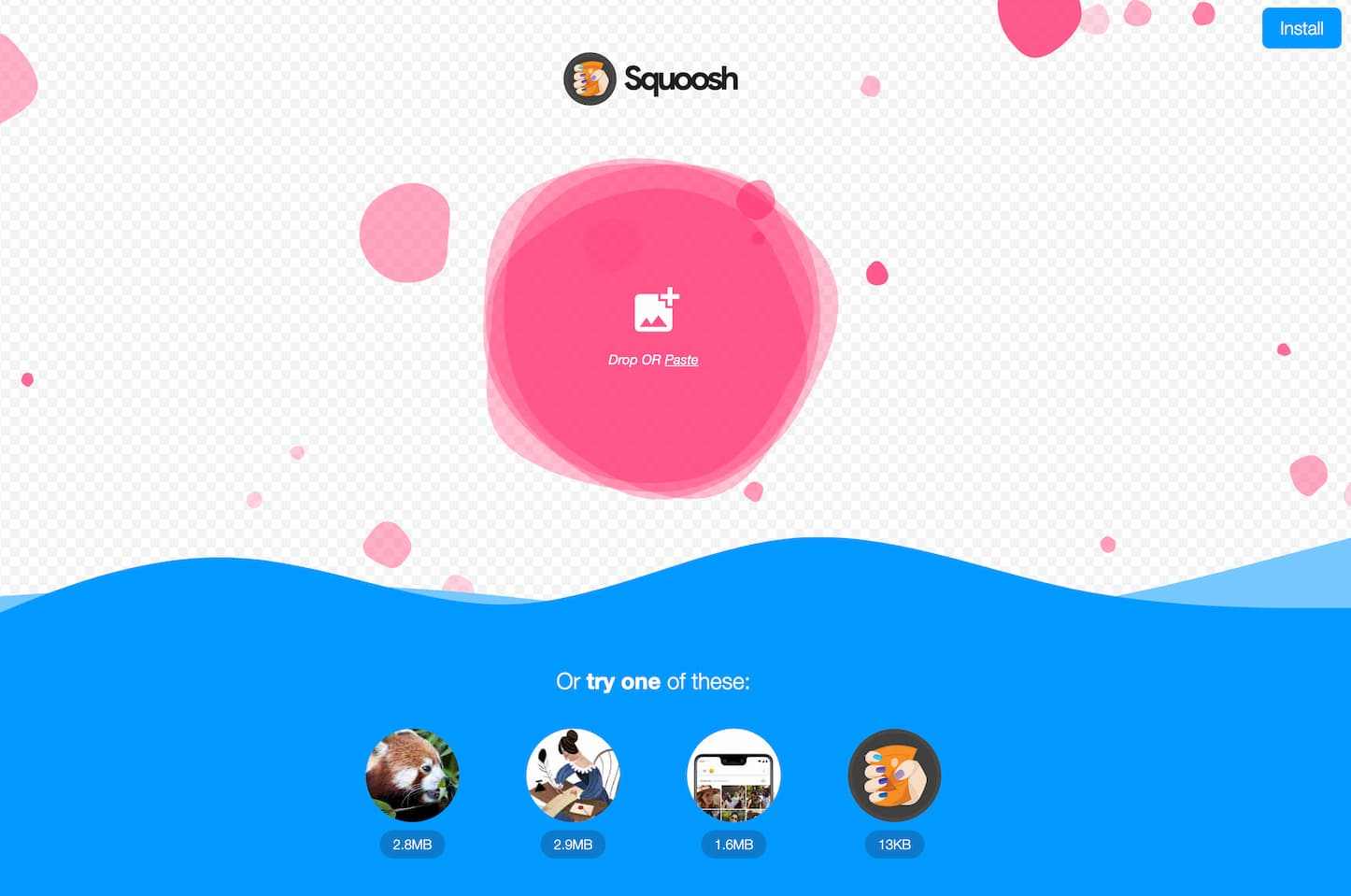
Squoosh是一款基于网络的应用程序,旨在帮助用户高效压缩和优化图像。它支持MozJPEG、OptiPNG和WebP等多种压缩算法,让用户根据需求选择最合适的格式。通过直观的界面,Squoosh为图像尺寸缩减提供无缝体验,同时确保质量不受影响。
如何使用Squoosh
使用Squoosh非常简单:
访问应用程序:在网页浏览器中打开https://squoosh.app/
上传图片:将图片拖拽到界面中,或点击选择设备中的文件
选择压缩设置:通过滑块调整质量设置,选择所需的压缩格式(例如:MozJPEG、OptiPNG、WebP),平衡文件大小与图像质量
预览结果:使用对比滑块同时查看原始图片和压缩后的效果,确保质量符合预期
下载优化后的图片:确认压缩效果满意后,点击下载按钮将优化后的图片保存到设备
此流程可在浏览器内快速高效地完成图像优化。
Squoosh的核心功能
- 多种压缩格式支持:兼容MozJPEG、OptiPNG、WebP等格式,提供灵活的压缩方案选择
- 实时对比功能:支持原始图片与压缩图片的并排对比,即时评估画质差异
- 可调节参数:提供滑块和高级选项精细控制压缩等级,平衡画质与文件大小
- 离线运行能力:加载完成后可脱离网络独立运行,方便无持续网络连接的用户
- 隐私保障:在浏览器内本地处理图片,确保图片不会上传至外部服务器,保护用户隐私
Squoosh常见问题
Squoosh可用吗?
是的,您可直接通过网页浏览器访问https://squoosh.app/使用Squoosh。
Squoosh能做什么?
Squoosh可压缩优化图片,在保持画质的前提下减少文件体积,从而提升网站性能和加载速度。
Squoosh是免费的吗?
是的,Squoosh完全免费。
Squoosh是什么时候发布的?
Squoosh由Google Chrome Labs于2018年11月发布。
Squoosh与其他工具相比如何?
Squoosh凭借用户友好的界面、多格式压缩支持和实时对比功能受到高度评价。虽然它不像其他工具那样支持批量处理,但其效率和画质表现使其成为图像优化领域的有力竞争者。
关于Squoosh的使用演示,可观看以下教程视频:
相关网站
评论
发表评论
分享你的想法。带 * 的字段为必填项。


