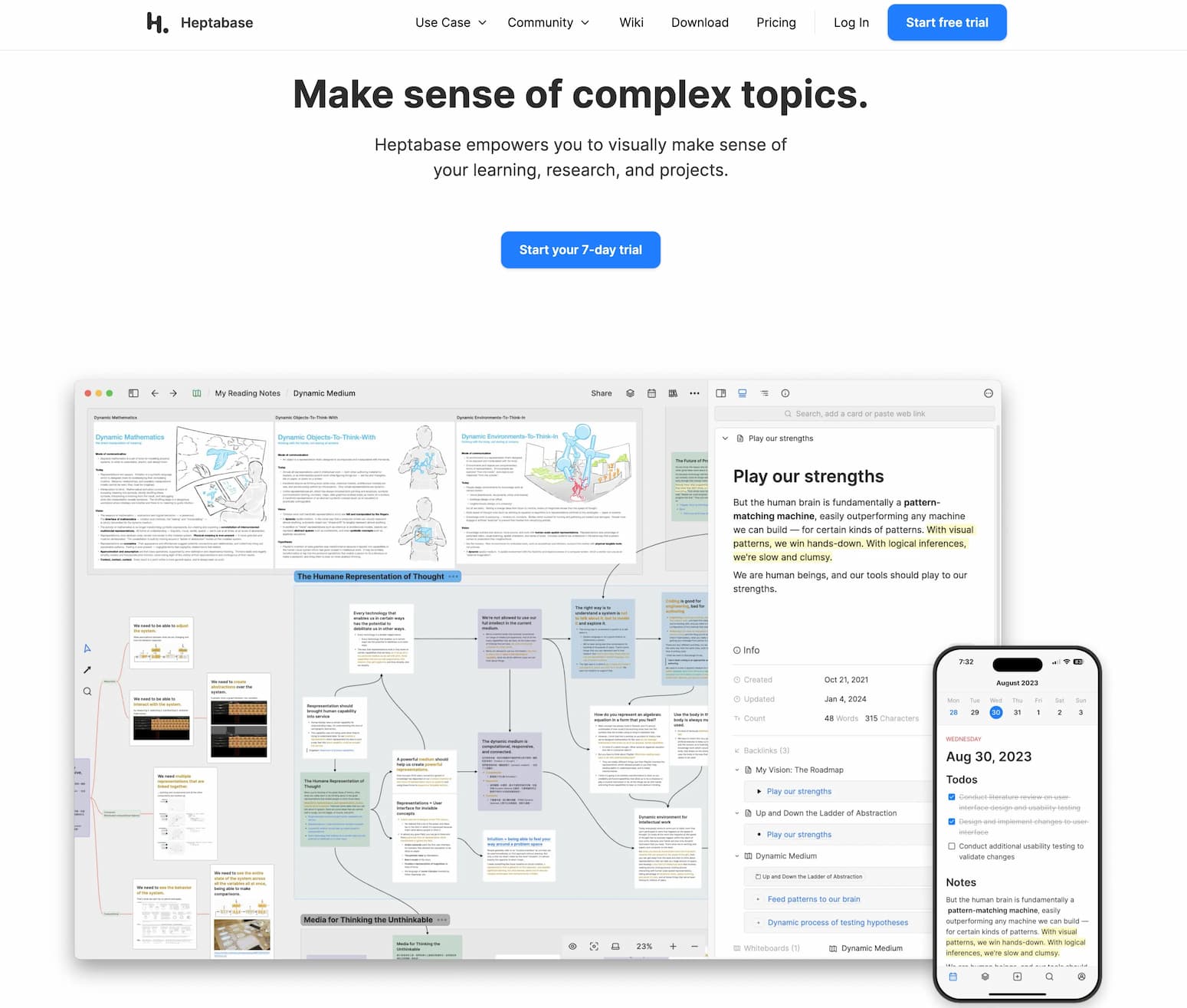Heptabase
Heptabase is a comprehensive tool for visual note-taking and project management, suitable for individuals seeking to understand complex topics through an integrated and user-friendly platform.
What is Heptabase?
Heptabase is a visual note-taking tool designed to help users understand complex topics through whiteboards, sections, and mind maps. It integrates highlights, annotations, PDFs, journals, and research notes into a unified platform, facilitating efficient project management with powerful tags and properties.
How to Use Heptabase
Sign Up: Begin with a 7-day free trial by creating an account on the Heptabase website.
Download the App: Install Heptabase on your preferred device. It's available for Mac, Windows, Linux, iOS, and Android.
Create Notes: Use whiteboards to visualize your notes, organize them into sections, and develop mind maps to connect ideas.
Integrate Resources: Import PDFs, journals, and research notes. Utilize the tagging system to categorize and manage your materials effectively.
Sync Across Devices: Access your notes offline and enjoy real-time syncing across multiple devices for seamless workflow.
Heptabase's Core Features
Visual Note-Taking: Employ whiteboards, sections, and mind maps to represent complex information visually.
Resource Integration: Combine highlights, annotations, PDFs, journals, and research notes in one place.
Project Management: Organize projects with tags and properties for clarity and flexibility.
Offline Access: Work without an internet connection; all notes and files are accessible offline.
Real-Time Syncing: Sync notes across unlimited desktop and mobile devices instantly.
Cross-Platform Availability: Compatible with Mac, Windows, Linux, iOS, and Android devices.
A Few Small Tips for Using Heptabase
Utilize Tags: Implement tags to categorize notes, making retrieval more efficient.
Explore Mind Maps: Use mind maps to connect related ideas, enhancing understanding of complex topics.
Regular Backups: Ensure your notes are regularly backed up to prevent data loss.
Keyboard Shortcuts: Learn keyboard shortcuts to navigate the app more efficiently.
Stay Updated: Keep the app updated to access new features and improvements.
FAQ from Heptabase
Is Heptabase available?
Yes, Heptabase is available for download on multiple platforms, including Mac, Windows, Linux, iOS, and Android.
What does Heptabase do?
Heptabase is a visual note-taking tool that helps users understand complex topics by integrating various resources and providing project management features.
Is Heptabase free?
Heptabase offers a 7-day free trial. After the trial, it requires a subscription, with plans starting at $8.99 per month when billed annually.
When was Heptabase released?
Heptabase was founded in late 2021, with the public beta available in 2022. Version 1.0 was officially released in August 2023.
Is Heptabase as good as other tools?
Heptabase offers unique features like visual whiteboards and real-time syncing. Its effectiveness compared to other tools depends on individual needs and preferences. Some users find it valuable for its distinctive approach to note-taking.
Pricing Plans
Heptabase offers two subscription plans:
Monthly Plan: $11.99 per month, including whiteboard note-taking, PDF annotations, web and mobile apps, and real-time syncing with local-first support.
Yearly Plan: $8.99 per month (billed annually at $107.88), offering the same features as the monthly plan at a discounted rate.
Related Sites
Discover more sites in the same category
flowith 2.0
Where Ideas Flow:Interact with the world's most powerful AI in a way from the future flowith is your AI Creation Workspace that transforms knowledge. Through innovative interaction, it allows you to collaborate smoothly with AI, with ideas flowing like a vibrant spring.
Granola
Granola takes your raw meeting notes and makes them awesome

Wispr Flow
Flow makes writing quick and clear with seamless voice dictation. It is the fastest, smartest way to type with your voice.
Rosebud
Rosebud's therapist-backed platform combines AI with interactive journaling, habit-building, and emotional support. See significant improvements in just 7 days.
ima.copilot
ma.copilot(简称ima)是一款以知识库为核心的智能工作台产品,已接入腾讯混元大模型和DeepSeek R1模型满血版。ima是搜、读、写一体的效率工具,旨在帮助有较强知识获取、信息处理、内容输出需求的用户,提升学习、办公效率。
댓글 작성
의견을 공유해주세요. * 표시가 있는 항목은 필수입니다.