Trae
Trae is an adaptive AI IDE that transforms how you work, collaborating with you to run faster.
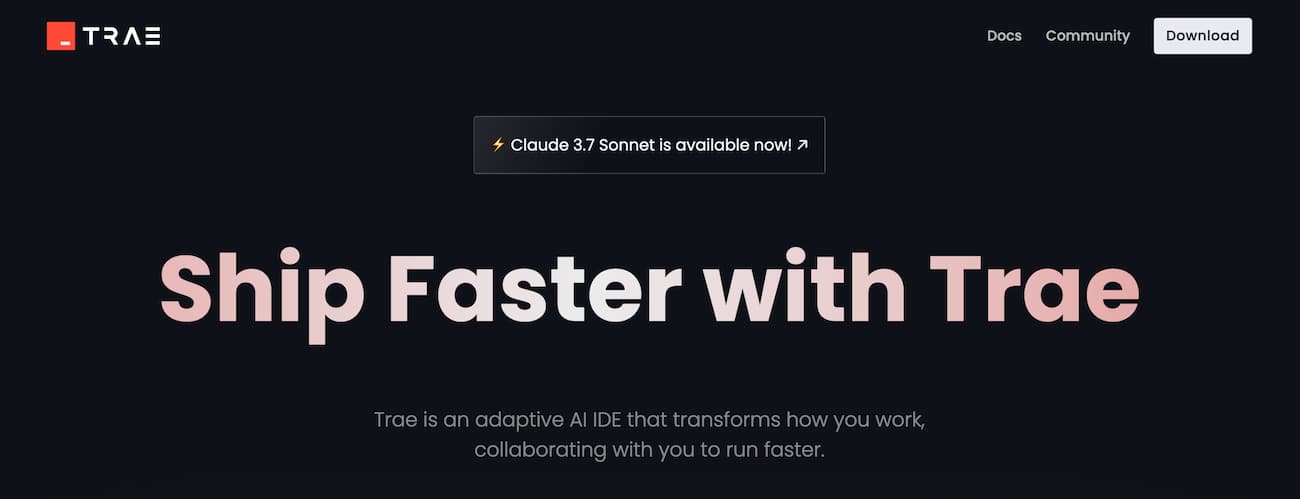
Update: ⚡️ Claude 3.7 Sonnet is available now!
What is Trae
Trae.ai is an AI programming tool launched by ByteDance. It is designed to assist developers in writing code more efficiently and solving various problems that may arise during programming.
How to Use Trae.ai
To use Trae.ai, you first need to visit its official website. Locate the download link for the installation package on the website and download it. After the download is complete, install the program. When you launch it, you can choose the interface language. It is recommended to select English. Then, register and log in with your email or social media account, and you can start using the built-in AI models for free.
Core Features of Trae
- Intelligent Code Generation and Optimization: Trae.ai integrates AI models such as Claude 3.5 and GPT-4o. You just need to describe the code you want in natural language, and it can quickly generate high-quality code snippets. Moreover, it will analyze the code performance and provide optimization suggestions.
- AI Interaction Modes: It has Chat mode and Builder mode. In Chat mode, you can ask questions or state your code requirements in the dialog box, and it will provide code suggestions or answers. The Builder mode is even more powerful. If you state a requirement like "Generate an image compression tool", it can generate the complete project code.
- Multimodal Support: It supports uploading images and generating relevant code based on the image content.
- Project Preview and Debugging: It has a Webview function. When doing front-end development, you can preview web pages in the IDE without switching to a browser.
A Few Tips for Using Trae
- When describing your requirements, be as detailed and accurate as possible so that the generated code can better meet your needs.
- Make good use of its optimization suggestions to make your code run faster and better.
- When using the Builder mode to generate project code, pay attention to the questions it asks at any time to ensure the accuracy of the code.
FAQs about Trae
- Is Trae.ai available?:Yes. You can use it as long as you follow the normal procedures of downloading, installing, registering and logging in.
- What does Trae.ai do?:It can help developers generate code, optimize code, and solve programming problems, improving development efficiency.
- Is Trae.ai free?:Yes. After registering and logging in, you can use the built-in AI models for free.
- When was Trae.ai released?:There is currently no clear release time information.
- Is Trae.ai as good as other tools?:Trae.ai has its own advantages, such as native Chinese support and multimodal interaction. However, different tools are suitable for different scenarios and user groups. Which one is better depends on personal needs.
Sitios Relacionados
Descubre más sitios en la misma categoría
JSON Validator
Professional JSON validation and formatting tool with real-time error detection, syntax highlighting, and advanced formatting options. Perfect for developers who need to validate and clean up JSON data.
bolt.new
Prompt, run, edit & deploy full-stack web apps.

Devin AI by Cognition
We are an applied AI lab building end-to-end software agents.
Cursor AI
The AI Code Editor
Phind
Get instant answers, explanations, and examples for all of your technical questions.
Timestamp Converter
Professional timestamp conversion tool supporting millisecond precision, multiple time zones, and batch processing. Built-in standard format templates make time handling easier.
Dejar un comentario
Comparte tus pensamientos. Los campos marcados con * son obligatorios.
