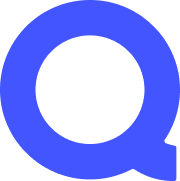Meet the new Notion AI
Notion AI integrates intelligent collaboration features, automating text processing and content creation to enhance the efficiency of teams and individuals. Experience intelligent generation and optimization now to make work more efficient.
Genauere Beschreibung
Notion AI Officially Launched: Intelligent Writing Optimizes Your Workflow
What is Notion AI?
Notion AI is an efficiency tool integrated with intelligent collaboration features. It helps users automate text processing, information organization, and content creation processes. It is mainly aimed at teams, individual creators, and student groups who need to manage information efficiently. Through intelligent generation and optimization, it solves problems such as time-consuming document writing, messy information, and low collaboration efficiency.
Why Choose Notion AI?
Users can significantly reduce the time spent on repetitive work with Notion AI. Its outstanding advantage lies in its close integration with Notion's collaborative editing and database functions, providing integrated intelligent workflow support. For example: automatically generating meeting minutes and directly associating them with the task database, real-time translation and proofreading of multilingual content, one-click optimization of technical document structure. Compared to standalone tools, it is more suitable for scenarios that require deep integration with task management and knowledge bases.
Core Features of Notion AI
- Intelligent Text Generation - Automatically writes emails, draft reports, or study notes based on user instructions, lowering the threshold for content creation.
- Content Optimization and Rewriting - Identifies grammatical errors and adjusts sentence structure to make the text more suitable for professional scenarios or specific reader needs.
- Automatic Knowledge Summarization - Quickly extracts the core points of a document to generate a concise summary, helping users efficiently grasp the information in long texts.
How to Start Using Notion AI?
- Activate the Feature: Log in to your existing Notion account, press the space bar or enter "/" on any document page to bring up the AI command menu.
- Execute Commands: Select commands such as "Generate Content" or "Summarize Text" and enter demand keywords (e.g., "List 5 product optimization suggestions").
- Edit and Publish: Check the generated content and make adjustments based on team feedback, then click publish to share it on the associated collaboration page.
Tips for Using Notion AI
- Template Efficiency: Specify the template type in the command (e.g., "Rewrite in weekly report format") to make the output structure more aligned with expectations.
- Refine Commands: Add specific requirements (e.g., "Generate a 200-word technical blog paragraph, including 3 examples") to improve content accuracy.
Frequently Asked Questions (FAQ) About Notion AI
Q: Is Notion AI available now?
A: The feature has been officially released. Users can log in to their Notion account via the official website and enable the relevant features on the document editing page to use it.Q: What exactly can Notion AI help me do?
A: It supports one-click generation of schedule plans, draft technical solutions; automatically organizes interview recordings into structured minutes; quickly translates and polishes multilingual contracts; intelligently summarizes the core conclusions of scientific research literature.Q: Do I need to pay to use Notion AI?
A: Basic use is free, advanced features require a subscription. Paid services include unlimited content generation, in-depth optimization of long documents, and customized knowledge base training.Q: When was Notion AI launched?
A: The feature was officially launched in November 2024.Q: Compared to Grammarly, which one is more suitable for me?
A: Grammarly focuses on grammar correction and writing style detection, suitable for independent document quality inspection. Notion AI emphasizes intelligent content generation and collaborative editing integrated with database and task management systems. If you need to embed automatic creation into existing workflows, the latter is more efficient.Q: Is the intellectual property of the generated content clearly attributed?
A: The copyright of content created by users through commands belongs to the users. Notion will not use it for any commercial purposes other than model training.Q: Does it support Chinese content optimization?
A: It supports content generation, translation, and sentence optimization in 10 languages, including Chinese.
Verwandte Seiten
Kommentare
Kommentar schreiben
Teile deine Gedanken. Felder mit * sind Pflichtfelder.