Napkin AI: Transform Text into Visual Imagery
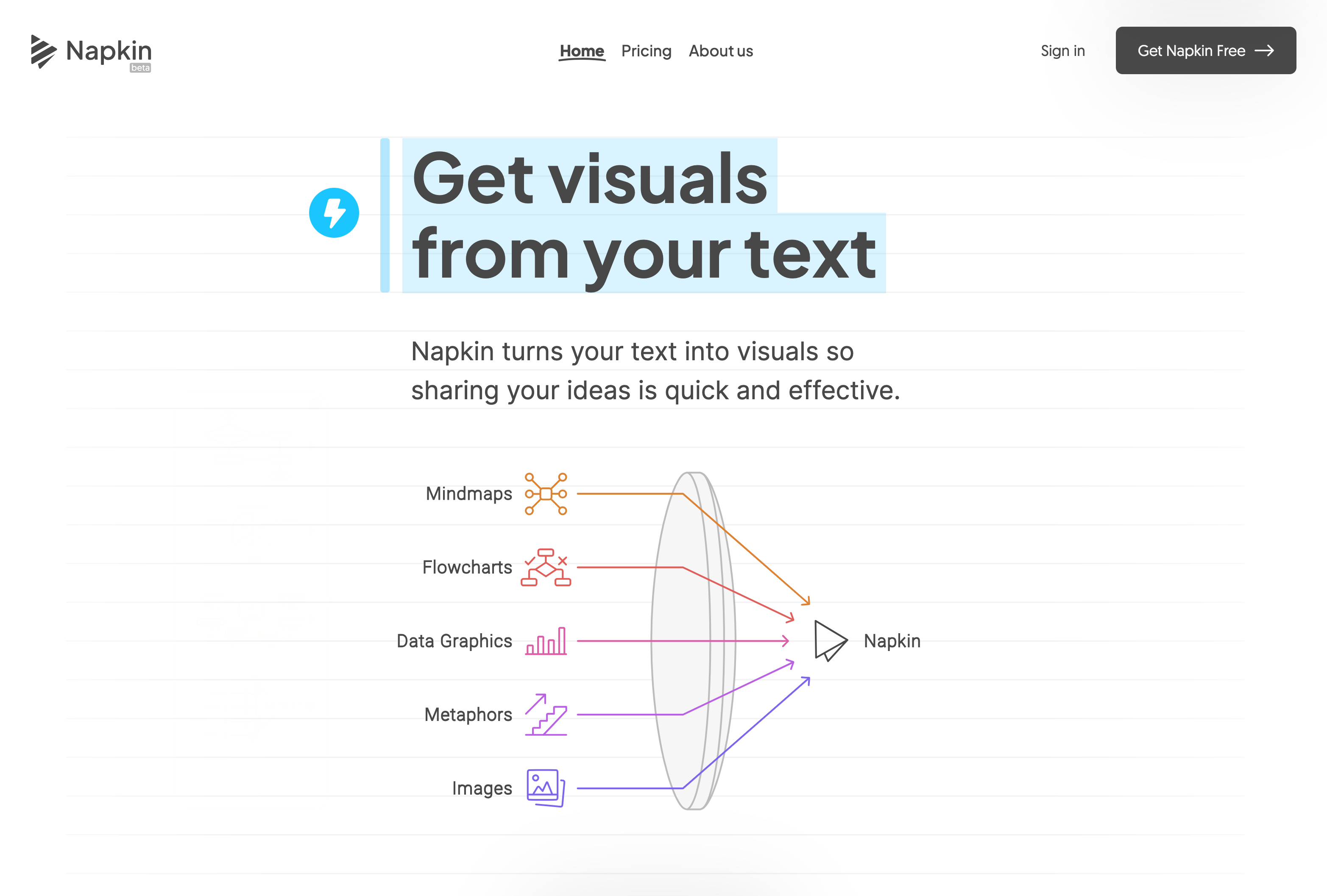
Napkin AI is an innovative platform that transforms textual content into compelling visual representations, enhancing communication and storytelling across various domains. By leveraging artificial intelligence, Napkin AI enables users to create diagrams, infographics, and other visual aids effortlessly, making complex ideas more accessible and engaging.
What is Napkin AI?
Napkin AI is a web-based application designed to convert written content into visual formats such as diagrams, flowcharts, and infographics. Aimed at content creators, educators, and business professionals, it simplifies the process of visualizing ideas, thereby enhancing clarity and engagement in communication.
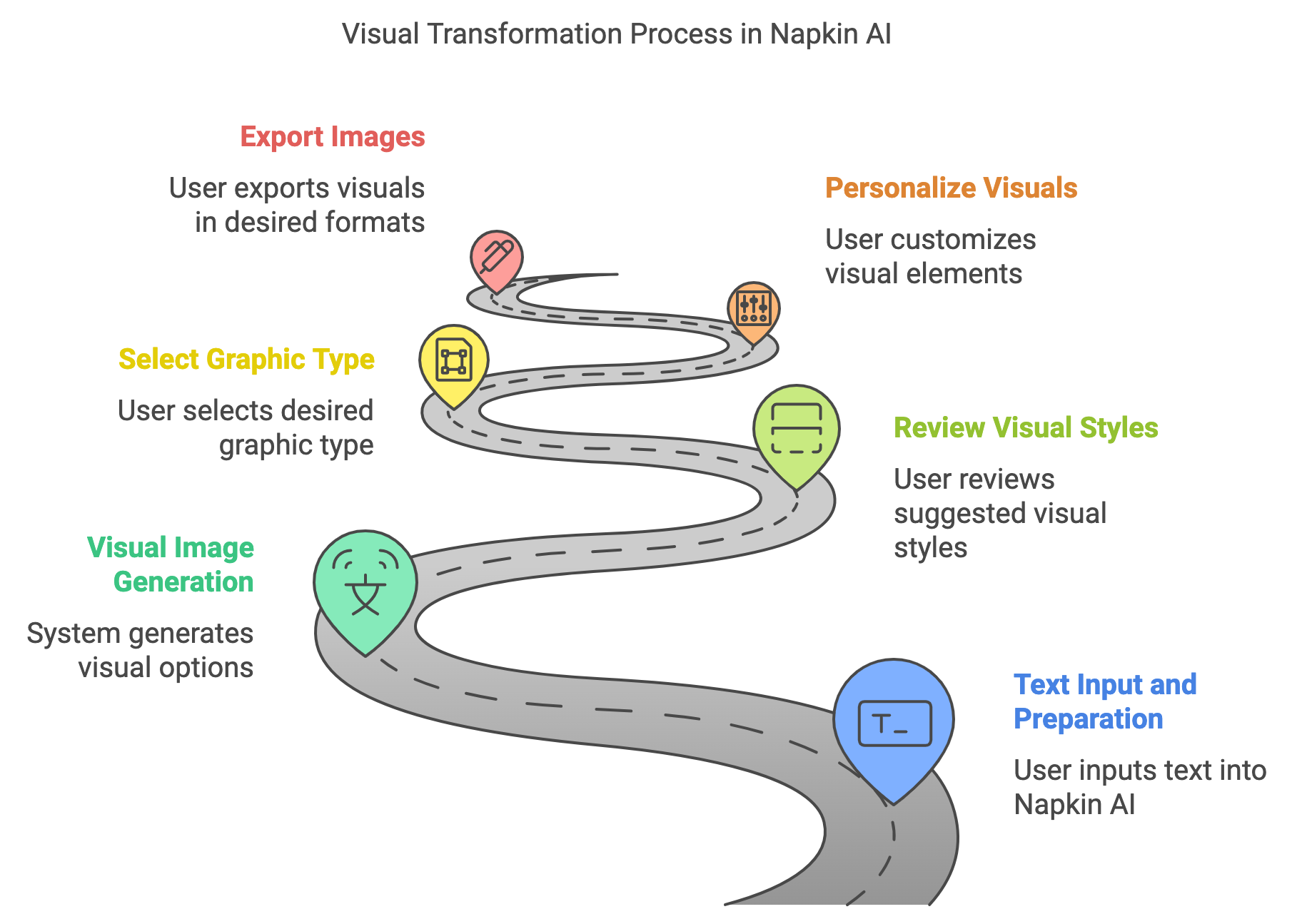
How to Use Napkin AI
Input Your Text: Begin by entering your text into the Napkin AI interface. The platform analyzes the content to identify key concepts suitable for visualization.
Generate Visuals: Napkin AI utilizes AI algorithms to generate relevant visuals based on your text. These may include diagrams, flowcharts, or infographics that represent your ideas effectively.
Customize the Visuals: Use the platform's editing tools to adjust the visuals to your preference. You can modify elements such as icons, colors, fonts, and layouts to ensure the visual aligns with your brand or personal style.
Export and Share: Once satisfied with the visual, export it in your preferred format (e.g., PNG, PDF, SVG) and integrate it into your documents, presentations, or share it directly on social media platforms.
Napkin AI's Core Features
AI-Assisted Diagramming: Automatically generates diagrams and visuals from textual content, streamlining the creation process.
Real-Time Collaboration: Supports collaborative editing, allowing multiple users to work on the same project simultaneously, enhancing teamwork and productivity.
Extensive Icon Library: Offers a vast collection of icons and design elements to enrich your visuals and tailor them to specific needs.
Customization Options: Provides tools to adjust colors, fonts, and layouts, enabling users to create visuals that align with their brand identity or personal preferences.
Multiple Export Formats: Allows exporting visuals in various formats, including PNG, PDF, and SVG, ensuring compatibility with different platforms and applications.
FAQ from Napkin AI
Is Napkin AI available?
Yes, Napkin AI is available as a web-based platform accessible through modern web browsers. You can access it directly at napkin.ai.
What does Napkin AI do?
Napkin AI transforms textual content into visual representations such as diagrams, flowcharts, and infographics, enhancing the clarity and engagement of your communication materials.
Is Napkin AI free?
Napkin AI offers a free version with basic features. For access to advanced functionalities and additional resources, premium subscription plans are available.
When was Napkin AI released?
Napkin AI was founded in 2021 and has since developed its platform to serve a diverse user base.
Is Napkin AI as good as other tools?
Napkin AI distinguishes itself with its AI-driven approach to transforming text into visuals, offering a user-friendly interface and a comprehensive set of features. While there are other tools available, Napkin AI's unique capabilities and focus on seamless integration of text and visuals make it a competitive choice for users seeking to enhance their content with visual elements.
can napkin ai be converted to powerpoint
Napkin AI does not support direct conversion to PowerPoint format. However, users can export visuals created in Napkin AI in various formats such as PNG, SVG, or PDF, which can then be inserted into PowerPoint presentations.
Steps to Convert Napkin AI to PowerPoint
- Finalize Your Content: Prepare the visuals you want to use in Napkin AI.
- Export Your Visuals: Use the export option in Napkin AI to download your visuals as PNG or SVG files13. Open PowerPoint: Launch your PowerPoint application.
- Insert Visuals: Go to the "Insert" tab, select "Pictures," and locate the exported Napkin AI file on your device13.
- Adjust and Optimize: Resize and position the visuals as needed within your slides.
- Save Your Presentation: Save your work by selecting "File > Save As" and choosing a location for your presentation file1. While you cannot edit the content of Napkin AI visuals directly in PowerPoint, you can adjust their size and position once inserted. This method allows for effective integration of visuals generated by Napkin AI into your presentations.
For a practical demonstration of how to create stunning charts and graphs with Napkin AI, you can watch the following video:
Verwandte Seiten
Entdecken Sie weitere Seiten in derselben Kategorie
Zapier
Workflow automation software for everyone. Automate your work across 7,000+ app integrations鈥攏o developers, no IT tickets, no delays.

BeforeSunset AI
Focus on completing your to-do’s while BeforeSunset AI plans the perfect schedule for you. Daily planning has never been easier.
Gamma App
Made with Gamma. A new medium for presenting ideas, powered by AI.
FireFlies
Fireflies uses generative AI to bring ChatGPT to meetings. Generate transcripts and smart summaries for Zoom, Google Meet, Microsoft Teams, Webex and several other platforms.
Merlin
Free AI Chat to answer all your queries. Ask merlin to summarize videos, articles, pdf, and websites, write emails, and content on social media, and Review content using AI detector.
Monday.com
Streamline workflows and gain visibility with customizable solutions for projects, CRM, IT, and software development.
Kommentar schreiben
Teile deine Gedanken. Felder mit * sind Pflichtfelder.