Shadcn UI
Prachtvoll gestaltete Komponenten, die Sie in Ihre Apps kopieren und einfügen können. Barrierefrei. Anpassbar. Open Source.
Webseite-Vorschau
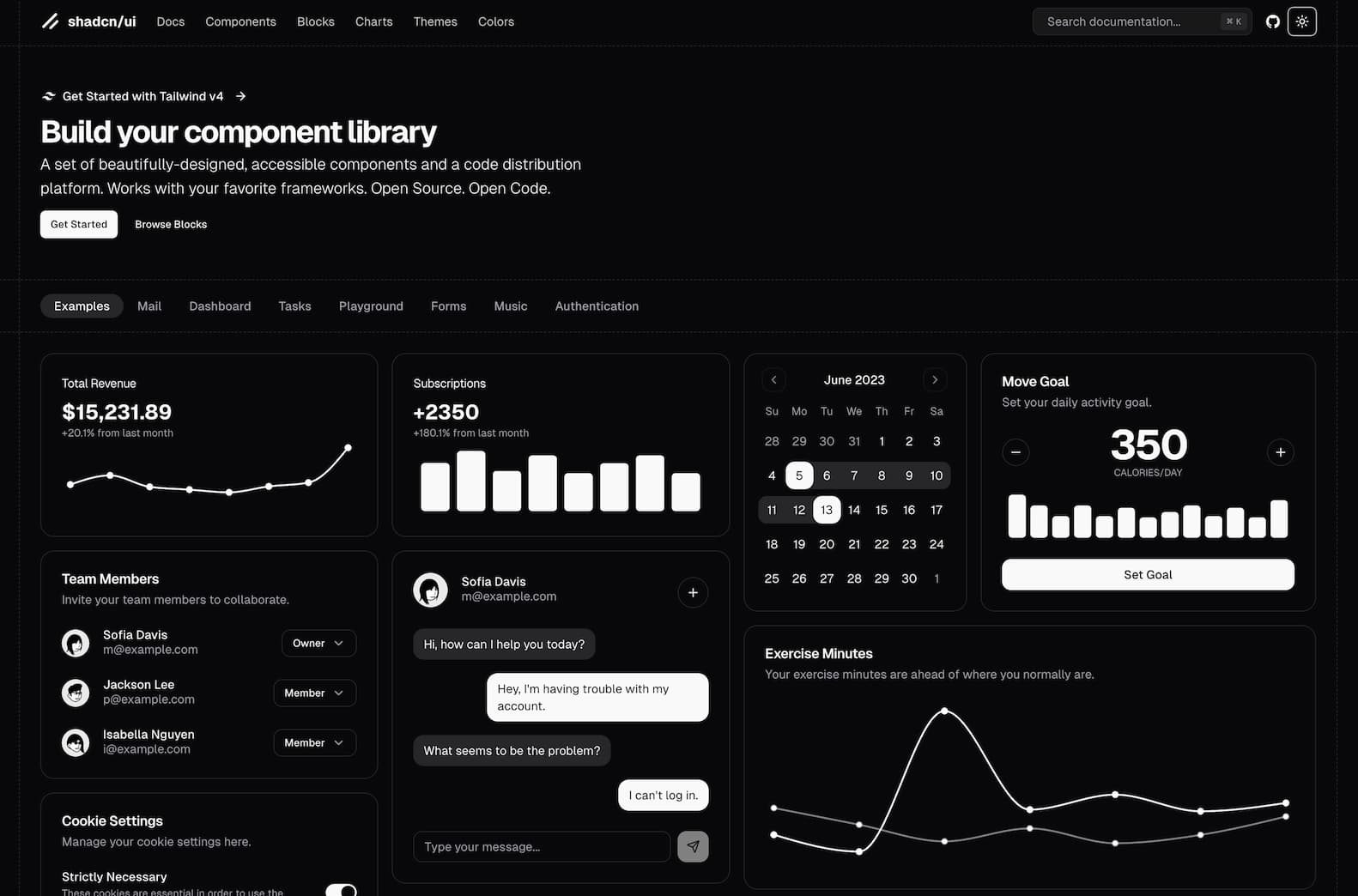
Genauere Beschreibung
shadcn/ui: Erstellen Sie Ihre Komponentenbibliothek
Was ist shadcn/ui?
shadcn/ui ist eine Open-Source-Auswahl prächtvoll gestalteter, barrierefreier und anpassbarer Komponenten für Webanwendungen. Auf Tailwind CSS basierend, ermöglicht es Entwicklern, Komponenten einfach in ihre Projekte zu kopieren und einzufügen, wodurch die Erstellung von personalisierten Komponentenbibliotheken vereinfacht wird.
shadcn/ui nutzen
Um shadcn/ui in Ihr Projekt zu integrieren:
Website besuchen: Gehen Sie zur offiziellen shadcn/ui-Website.
Komponenten erkunden: Durchsuchen Sie die verfügbaren Komponenten und Blöcke, um die passenden für Ihr Projekt zu finden.
Kopieren und Einfügen: Wählen Sie die gewünschte Komponente aus, kopieren Sie den Code und fügen Sie ihn in den Code вашего приложения ein.
Mit Tailwind CSS anpassen: Ändern Sie den Stil der Komponente mit Tailwind CSS entsprechend den Gestaltungsvorgaben Ihres Projekts.
Barrierefreiheit prüfen: Überprüfen und testen Sie die Komponente, um sicherzustellen, dass sie barrierefrei ist.
Kernmerkmale von shadcn/ui
Aesthetisches Design: Bietet eine Vielzahl von ansprechend gestalteten Komponenten, die die Benutzeroberfläche Ihres Anwendungsprojekts verbessern.
Barrierefreiheit: Komponenten werden mit Rücksicht auf barrierefreie Nutzung entworfen, um sicherzustellen, dass sie für alle Benutzer zugänglich sind.
Anpassbarkeit: Auf Tailwind CSS basierend, damit sie einfach an die Gestaltungsvorgaben Ihres Projekts angepasst werden können.
Open Source: Für kostenlose Nutzung und Anpassung verfügbar mit Open Source-Code auf GitHub.
Ausführliche Dokumentation: Sicherstellt detaillierte Dokumentation für die Implementierung und Anpassung.
Ein paar kurze Tipps für die Nutzung von shadcn/ui
Aktualisieren Sie regelmäßig: Sehen Sie regelmäßig nach Updates und neuen Komponenten, um Ihr Projekt auf dem neuesten Stand zu halten.
Einheitliche Gestaltung: Nutzen Sie Tailwind CSS für eine konsistente Gestaltung aller Komponenten.
Barrierefreiheit testen: Testen Sie immer, ob die Komponente die Barrierefreiheitsstandards erfüllt, um eine bessere Nutzererfahrung zu gewährleisten.
Beispiele betrachten: Siehe Beispielimplementierungen, um Einblicke in die effektive Nutzung zu gewinnen.
FAQ von shadcn/ui
Ist shadcn/ui verfügbar?
Ja, shadcn/ui ist zur Nutzung verfügbar. Sie können es über die offizielle Website besuchen.
Was macht shadcn/ui?
shadcn/ui bietet eine Auswahl vorab gestalteter, barrierefreier und anpassbarer Komponenten, die Entwickler in ihre Webanwendungen integrieren können, um personalisierte Komponentenbibliotheken zu erstellen.
Ist shadcn/ui kostenlos?
Ja, shadcn/ui ist kostenlos nutzbar. Es ist ein Open-Source-Projekt, das unter der MIT-Lizenz veröffentlicht wird.
Wann wurde shadcn/ui veröffentlicht?
shadcn/ui wurde erstmals am 8. März 2023 veröffentlicht.
Steht shadcn/ui anderen Tools in nichts nach?
shadcn/ui hat sich in der Entwicklergemeinschaft für sein Design und einfache Handhabung großer Beliebtheit erfreut. Ob es anderen Tools gegenüber der bessere Partner ist, hängt von den spezifischen Anforderungen und Präferenzen Ihres Projekts ab.
Verwandte Seiten
Kommentare
Kommentar schreiben
Teile deine Gedanken. Felder mit * sind Pflichtfelder.


