Ideogram 2.0
Ideogram ist ein kostenlos nutzbares AI-Tool, das realistische Bilder, Plakate, Logos und weitere Elemente erzeugt.
Genauere Beschreibung
Diagram – Design-Tools der Zukunft
Diagram ist eine innovative Plattform, die KI-gestützte Design-Tools anbietet, um die Kreativität zu fördern und die Designprozesse zu vereinfachen. Durch nahtlose Integration mit beliebten Design-Software wie Figma stellt Diagram eine Vielzahl an Funktionen bereit, die Grafikdesigner dabei unterstützen, Ressourcen effizient und effektiv zu generieren.
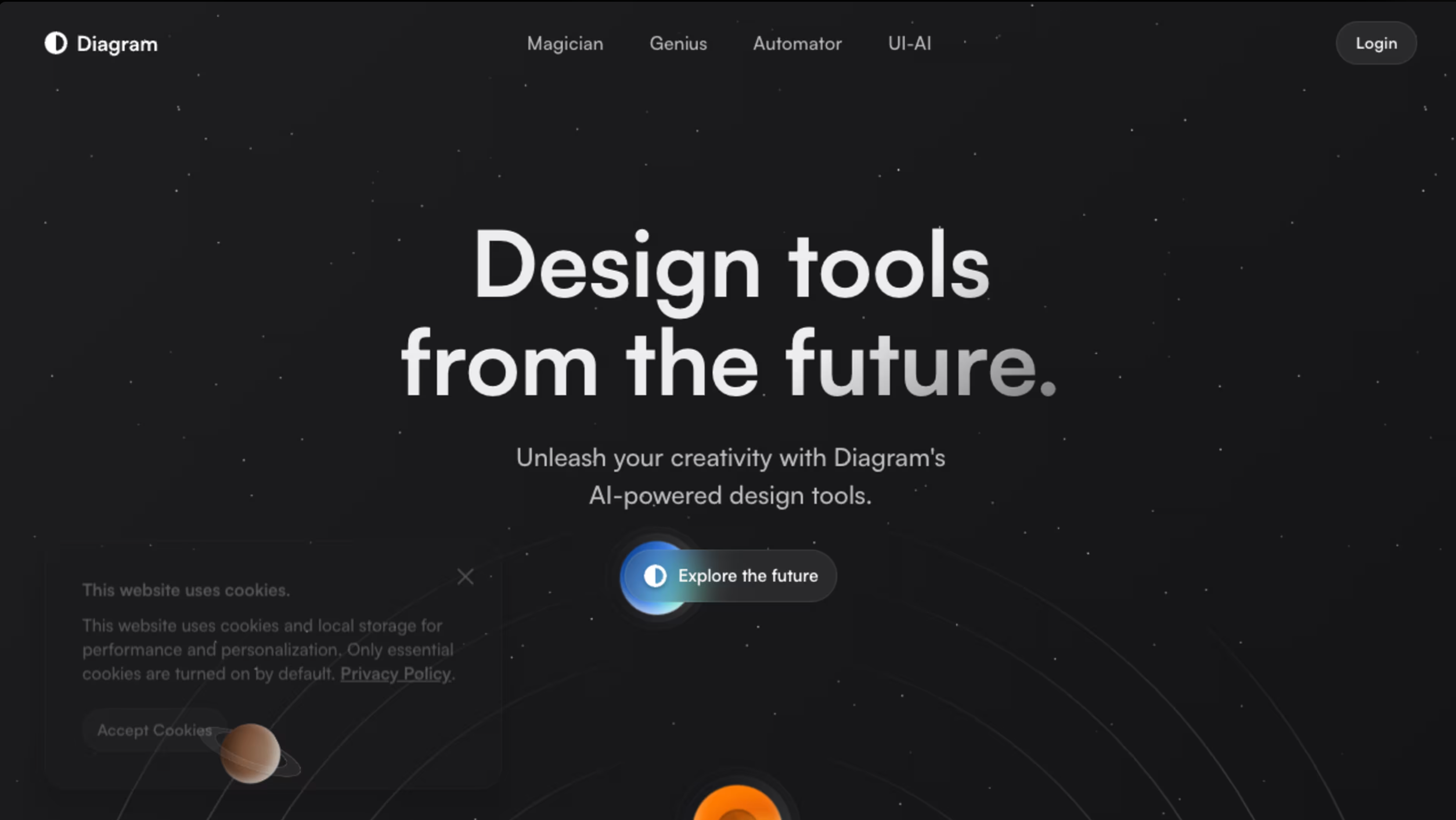
Übersicht zu Diagram – Design-Tools der Zukunft
Diagram nutzt fortschrittlicheKI-Technologie, um diverse Designaufgaben zu automatisieren und ermöglicht Benutzern somit den Fokus mehr auf Kreativität als auf wiederholte Aktionen zu legen. Die Plattform umfasst z. B. Tools zur Generierung von SVG-Ikone, zum Erstellen von Bildern direkt in Figma und zur intelligenten Verwaltung von Textschichten sowie Designressourcen.
So verwenden Sie Diagram
Um mit Diagram zu starten, folgen Sie diesen Schritten:
- Registrieren: Ein Konto auf der Diagram-Plattform erstellen.
- Einloggen: Auf Ihr Konto zugreifen, um die verfügbaren Tools zu erkunden.
- Features nutzen: Verschiedene Tools zum Einsatz bringen, wie:
- SVG-Ikone-Generierung: Skalierbare Ikone schnell erstellen.
- Bild-Generierung: Bilder erzeugen, während Sie in Figma designen.
- Textschicht-Verwaltung: Textschichten mühelos erstellen und bearbeiten.
- Intelligente Schichtumbenennung: Schichten automatisch umbenennen, um Zeit zu sparen.
- UI-Design-Erstellung: Ganz nach Ihren Anforderungen voll editierbare UI-Designs erstellen.
- Design-Automatisierung: Wiederholte Tasks automatisieren, um Workflow-Prozesse zu optimieren.
- Auf UI-AI-Modelle zugreifen: Auf KI-Modelle zurückgreifen, um Designressourcen zu generieren.
Hauptfunktionen von Diagram
- KI-gestützte Design-Tools: Kreativität durch intelligente Vorschläge und Automatisierung fördern.
- SVG-Ikone-Generierung: Skalierbare Ikone für alle Projekte erstellen.
- Bild-Generierung in Figma: Visualisierungen direkt in Ihrer Designumgebung erzeugen.
- Intelligente Schichtumbenennung: Workflow-Prozesse vereinfachen, indem Schichten automatisch nach Kontext benannt werden.
- Voll editierbare UI-Designs: Designs erzeugen, die problemlos angepasst und bearbeitet werden können.
- Design-Automatisierung: Manuelle Arbeit an repetitiven Tasks reduzieren, um Zeit zu sparen.
- UI-AI-Modelle für Ressourcen-Generierung: Diverse Ressourcen für verschiedenste Designanforderungen schnell und effizient mit KI-Modellen erstellen.
Anwendungsbeispiele für Diagram
- SVG-Ikone generieren: Ideal anwendungsfähig für individuelle Ikone zu spezifischen Projekten.
- Schnelle Bild-Creation in Figma: Durch On-the-fly-Bilder designgeschwindigkeit optimieren.
- Textschichten exakt bearbeiten: Genauigkeit und Relevanz im Text sichern.
- Intelligente Schichtumbenennung: Workflow-effizienz durch automatische Umbenennung erhöhen.
- Beschreibung-basierte UI-Designs erstellen: Produktideen durch simples Eingeben in visuelle Designs transformieren.
- Designaufgaben automatisieren: Durch die Reduzierung manueller Arbeit repetitivität verringern.
- KI-Modelle nutzen: Verschiedenste Anforderungen schnell realisieren.
Diagram markiert einen Meilenstein in der Design-Technologie, zahlenmäßig nicht nur Produktivität erhöht, haupsächlich auch Kreativität bei Designern fördert. Mit einem KI-Ansatz macht Diagram Benutzern einfacher, über kreative Konzeption nachzudenken und zeitintesivere Prozesse durch Automatisierung abzuwickeln.
Verwandte Seiten
Kommentare
Kommentar schreiben
Teile deine Gedanken. Felder mit * sind Pflichtfelder.


